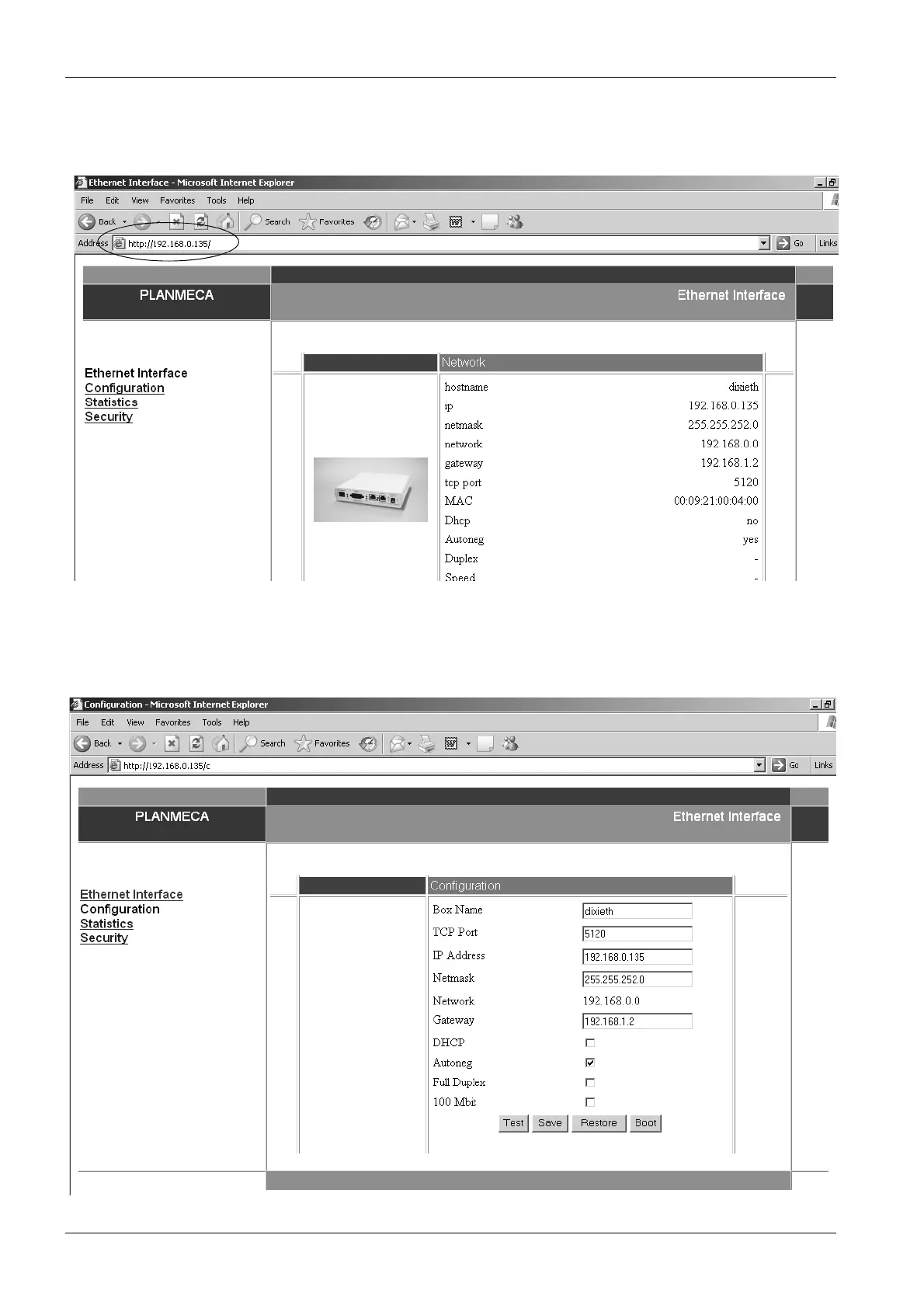INSTALLATION OF THE PLANMECA ETHERNET INTERFACE BOX TO THE PLANMECA PROLINE XC X-RAY
10 Planmeca Ethernet interface Installation manual
Open then the Internet Explorer, insert the Planmeca Ethernet Interface default IP address
192.168.0.135. Without this default IP Address you can not configurate your Ethernet Inter-
face.
In the appearing Ethernet Interface window select
Configurations
on your left-hand side. The
following window enables you to change the factory default IP Address and TCP Port. Con-
sult the local network administrator about the IP address settings you can use (in this exam-
ple 192.168.1.123). After saving your configuration return to the Ethernet Interface window to
check your configuration.