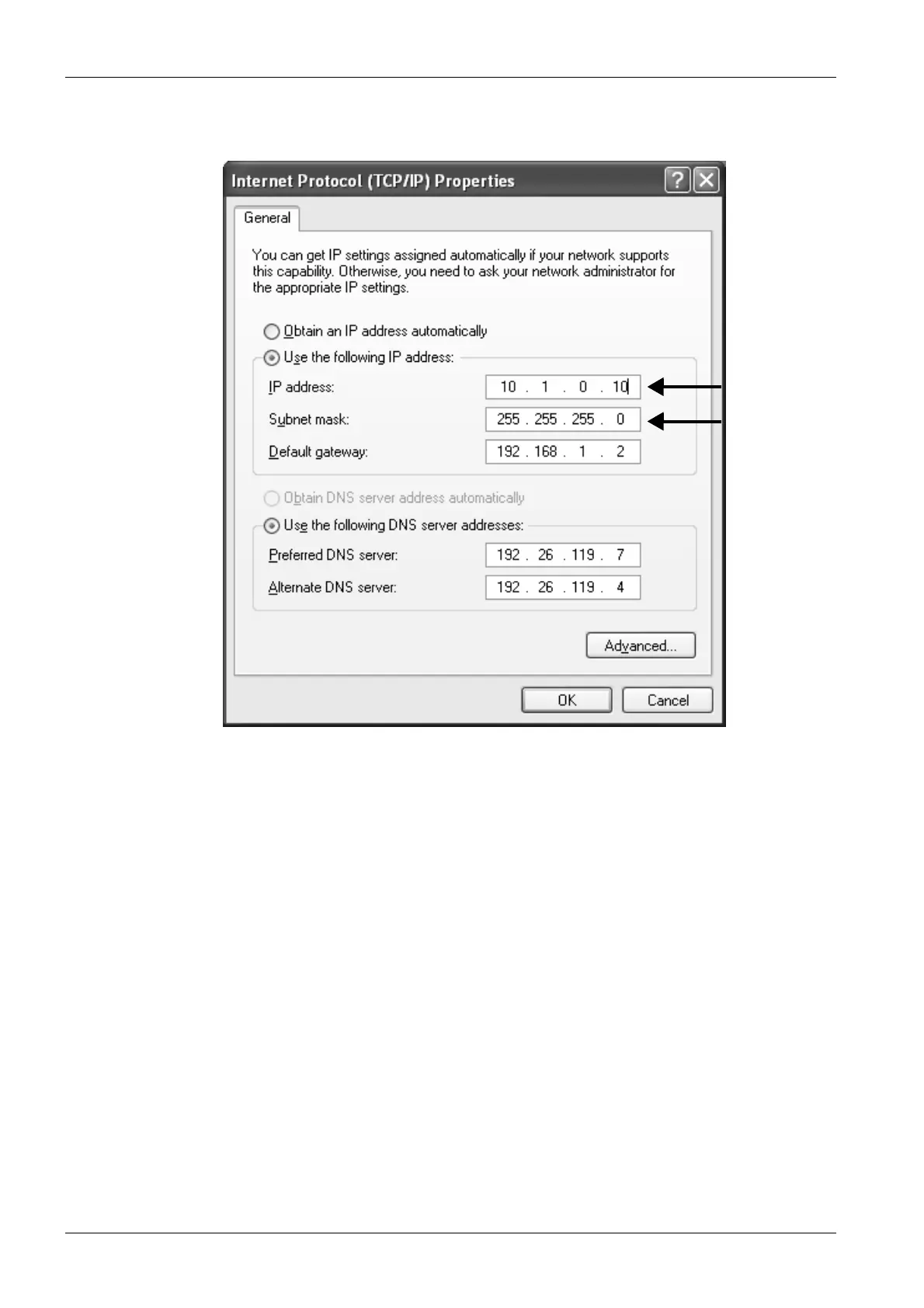UPGRADING ETHERNET INTERFACE SOFTWARE
18 Planmeca Ethernet interface Installation manual
4. Change the IP address to 10.1.0.x (for example 10.1.0.10) and the subnet mask to
255.255.255.0. Click OK.
5. a: Connect a Cross connected Cat. 5 UTP cable between the PC and the Ethernet box.
OR
b: Make sure the computer and the ethernet box are connected to same network. Before
doing this ask the local network administrator that it is allowed to use these IP settings
temporarily.
6. Open the
Command Prompt
from the Start/Accessories menu.
7. Go to the folder where you have the loader software and the new software version.