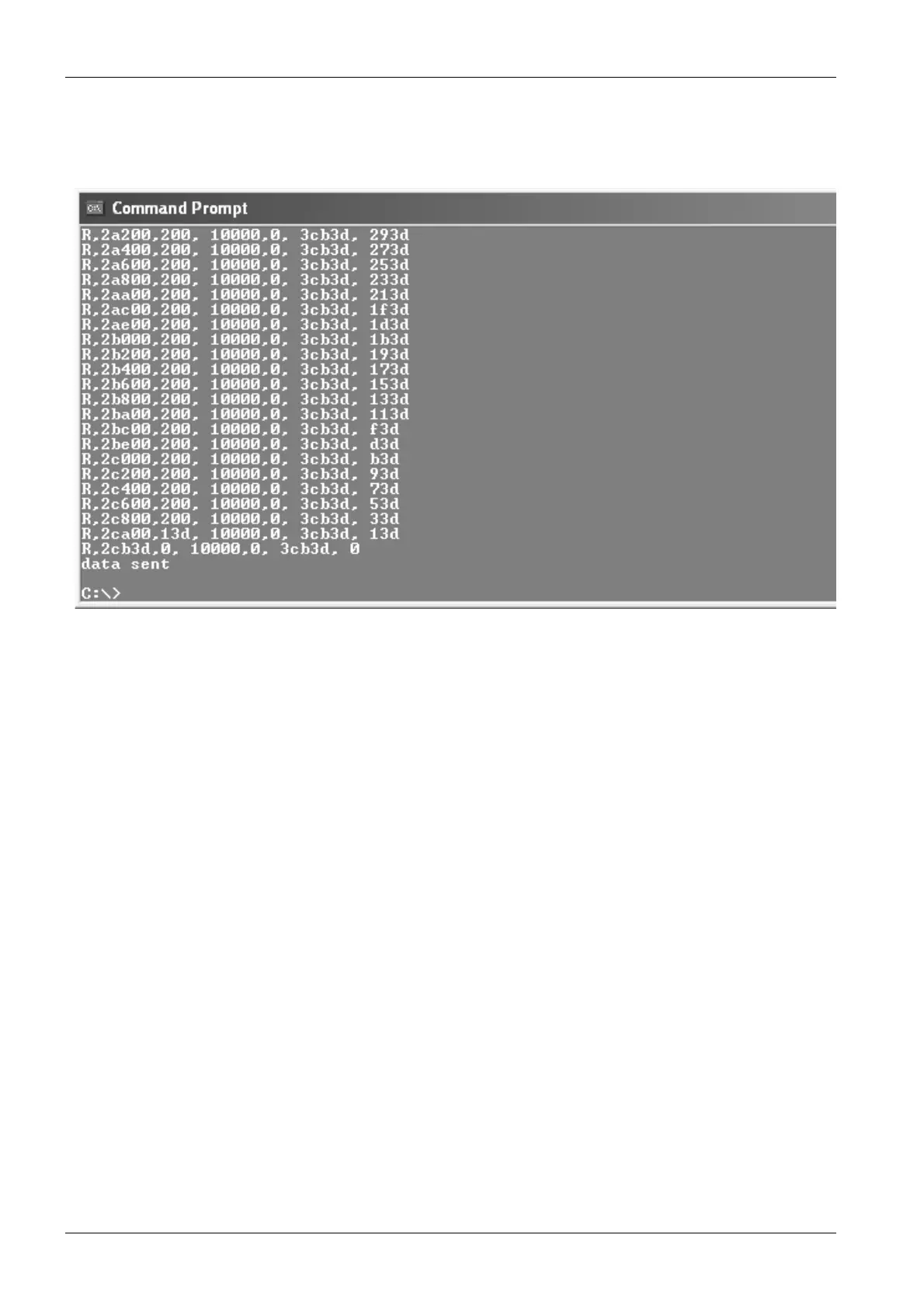UPGRADING ETHERNET INTERFACE SOFTWARE
20 Planmeca Ethernet interface Installation manual
11. Wait at least a minute before disconnecting the power cable. The Flash chip in the
Ethernet box will be programmed and this takes some time. It is safe to disconnect the
power cable after link led goes off and on again.
12. Change the Computer’s IP settings back to normal.
13. If network cable connections were changed for the update, change them back to normal.