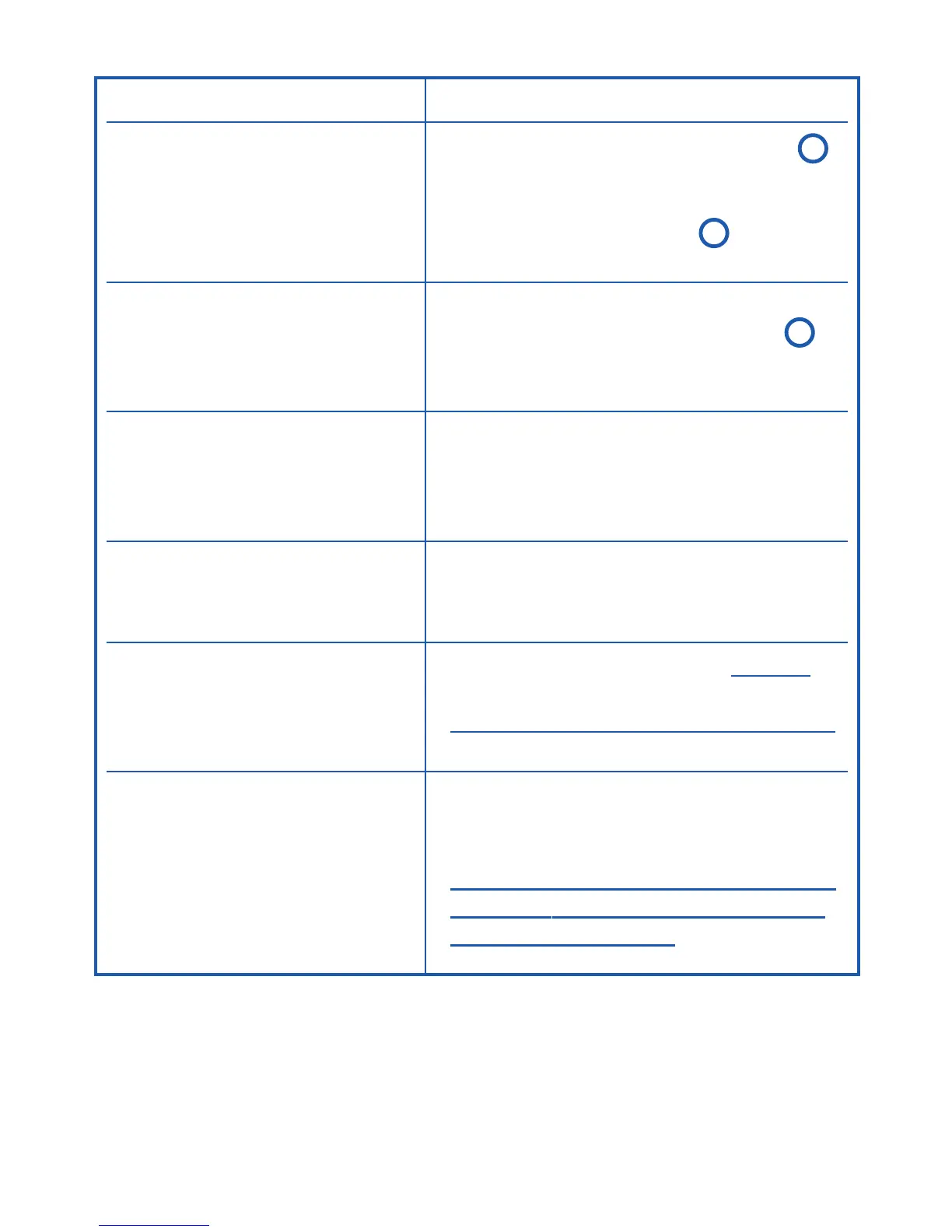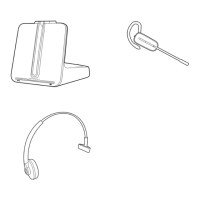3
SYMPTOM SUGGESTION
I can hear too much • Lower the speak volume fine tune
echo or sidetone. on the base unit.
• If the volume is still too high, lower
the speak volume master setting.
See Step 5.4 and 5.5. in QSG.
My handset lifter operates • Disable the IntelliStand function
every time I remove or by moving the IntelliStand switch
replace my headset in the to position I (off).
base unit.
Battery talk time performance • Replace battery with a new battery
is significantly degraded even pack. Refer to the diagrams on
after a full recharge. page 6 in the Product Information
Booklet (PIB).
Headset is uncomfortable • Try changing earloop sizes.
when worn in over-the-ear Experiment to find the best fit.
mode.
The call is dropped. • Try to reset the system. see page 5.
(Talk indicator on the headset If this does not work try the
and base will not be re-subscription procedure on page 4.
illuminated.)
I hear static that does not • Try to re-establish a link by pressing
allow me to communicate. the headset talk button. If that does
not work, try resetting the base unit.
See Step 4 of System Reset on page
5. Last, try the whole System Reset
procedure on page 5.
