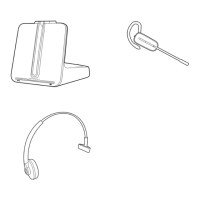HFEA-CS50AT900 (071807) Page 2 of 2
1. When adjusting the volumes for the CS50 it is always best to
first
adjust the
Air Talk
900™
system without the CS50’s installed. This will ensure that the volumes are
normal and reasonable for the wireless headset system.
2. To switch between using the CS50 wireless headset and using the speaker and
microphone located on the audio console, select the wireless button located on the
console keypad. The wireless LED will light indicating when the unit is operating in
CS50 headset mode. When operating in headset mode the local speaker and
microphone are disabled.
3. Keep the CS50 wireless base-station as far away from the
Air Talk 900™
wireless
console antenna as possible to avoid unnecessary interference between the two
systems.
4. For most users, the CS50 will work best with the
Air Talk 900™
system when the
headset is worn so the microphone boom is below the chin rather than in front of
the user’s mouth.

