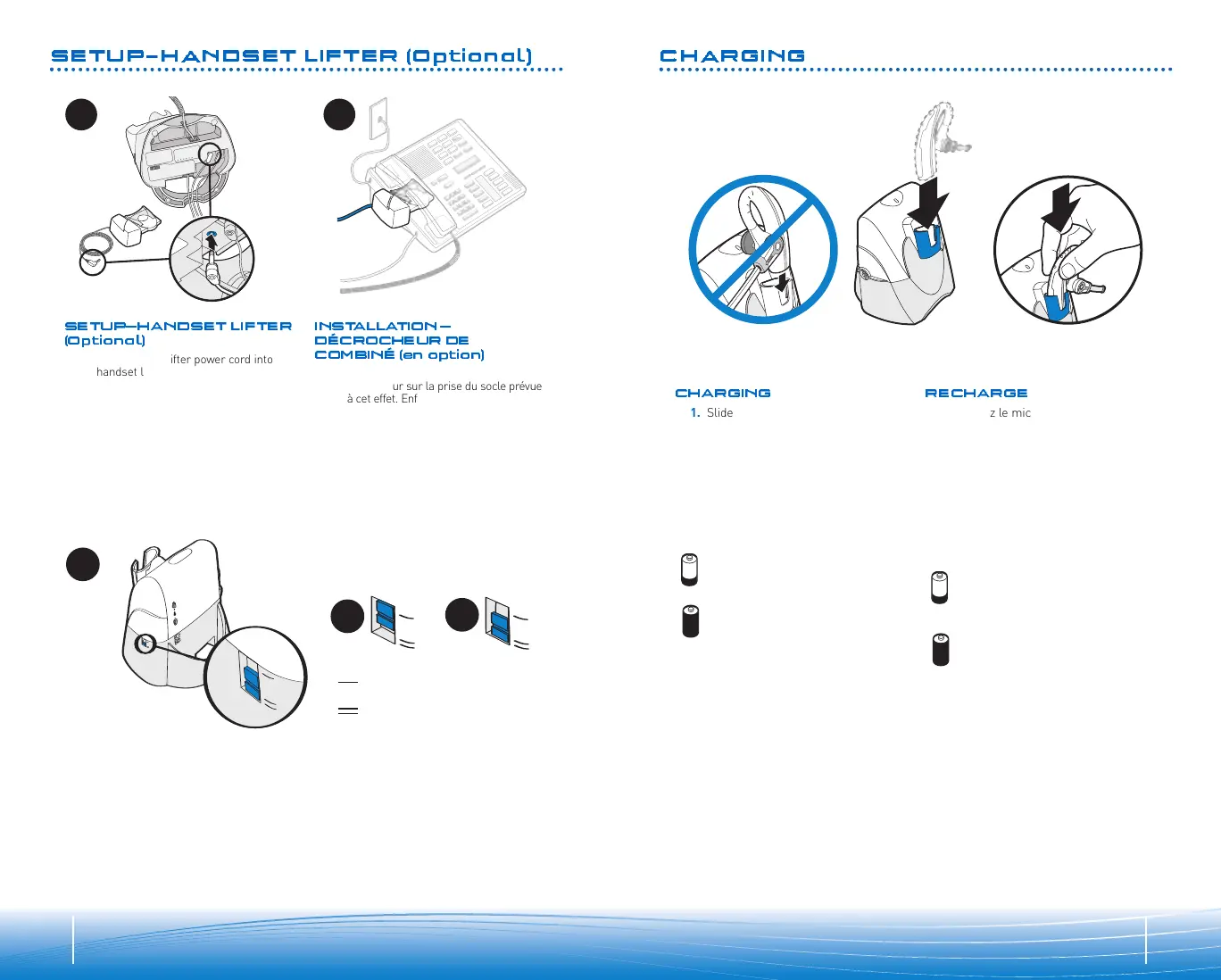11
10
CHARGING
1. Slide headset into charging cradle
so that microphone boom is on
the right.
2. Gently press down on the headset to
ensure that headset is in correct
position. Amber charge indicator
light on base will flash while
charging and will change to solid
amber when fully charged.
20 minutes =
minimum charge to continue setup
3 hours =
full charge
RECHARGE
1. Glissez le micro-casque dans le
socle de recharge de sorte que la
tige du microphone soit sur la droite.
2. Appuyez doucement sur le micro-
casque pour vous assurer qu'il est
bien logé dans le socle. Le voyant
jaune du socle clignote pendant que
le micro-casque se recharge. Une
fois le processus terminé, le voyant
devient jaune.
20 minutes =
charge minimum pour poursuivre
l'installation
3 heures =
charge complète
3
3A
3B
IntelliStand
™
off
Fonction IntelliStand
™
désactivée
IntelliStand on
Fonction IntelliStand activée
3A. Set the IntelliSt
and switch to
IntelliStand off (
–
) if you want t
o con-
trol the handset lifter with the call con-
trol button on your headset.
3B. Set the IntelliStand switch to
IntelliStand on (
=
) if you want the
handset to automatically pick up when
you take the headset off the charging
cradle.
3A. Pour c
ontrôler le décr
ocheur de com-
biné à l'aide du bouton de c
ontrôle des
appels qui se trouve sur votre micro-
casque, réglez l'interrupteur IntelliStand
à la position «arrêt» (
–
).
3B. Pour que le combiné se décroche
automatiquement lorsque vous retirez
le micro-casque du socle de recharge,
réglez l'interrupteur IntelliStand à la
position «marche» (
=
).
SETUP—HANDSET LIFTER
(O ptional)
1. Plug handset lifter power cord into
handset lifter jack on base. Push
firmly into base.
2. Position handset lifter under the hand-
set on your phone. Verify that the lifter
is located on top of the telephone
speaker. If not, you will need to attach
the ringer micr
ophone as described on
page 30.
NOTE: Remove only a tiny piece of mounting
tape backing to temporarily stick lifter into
position; you may need to move it later.
INSTALL ATION —
DÉCROCHEUR DE
COMBINÉ (en option)
1. Branchez le cordon d'alimentation du
décrocheur sur la prise du socle prévue
à cet effet. Enfoncez-le fermement dans
le socle.
2. Placez le décrocheur sous le combiné,
sur le téléphone. Vérifiez que le
décrocheur se trouve sur le haut-
parleur du téléphone. Si ce n'est pas le
cas, vous devez installer le microphone
de sonnerie en suivant l
es ins
tructions
de la page 30.
REMARQUE : Ne retirez qu'une petite partie
du ruban de fixation pour coller temporaire-
ment le décrocheur à l'emplacement prévu.
Vous aurez peut-être à le déplacer plus tard.
SETUP–HANDSET LIFTER (Optional) CHARGING