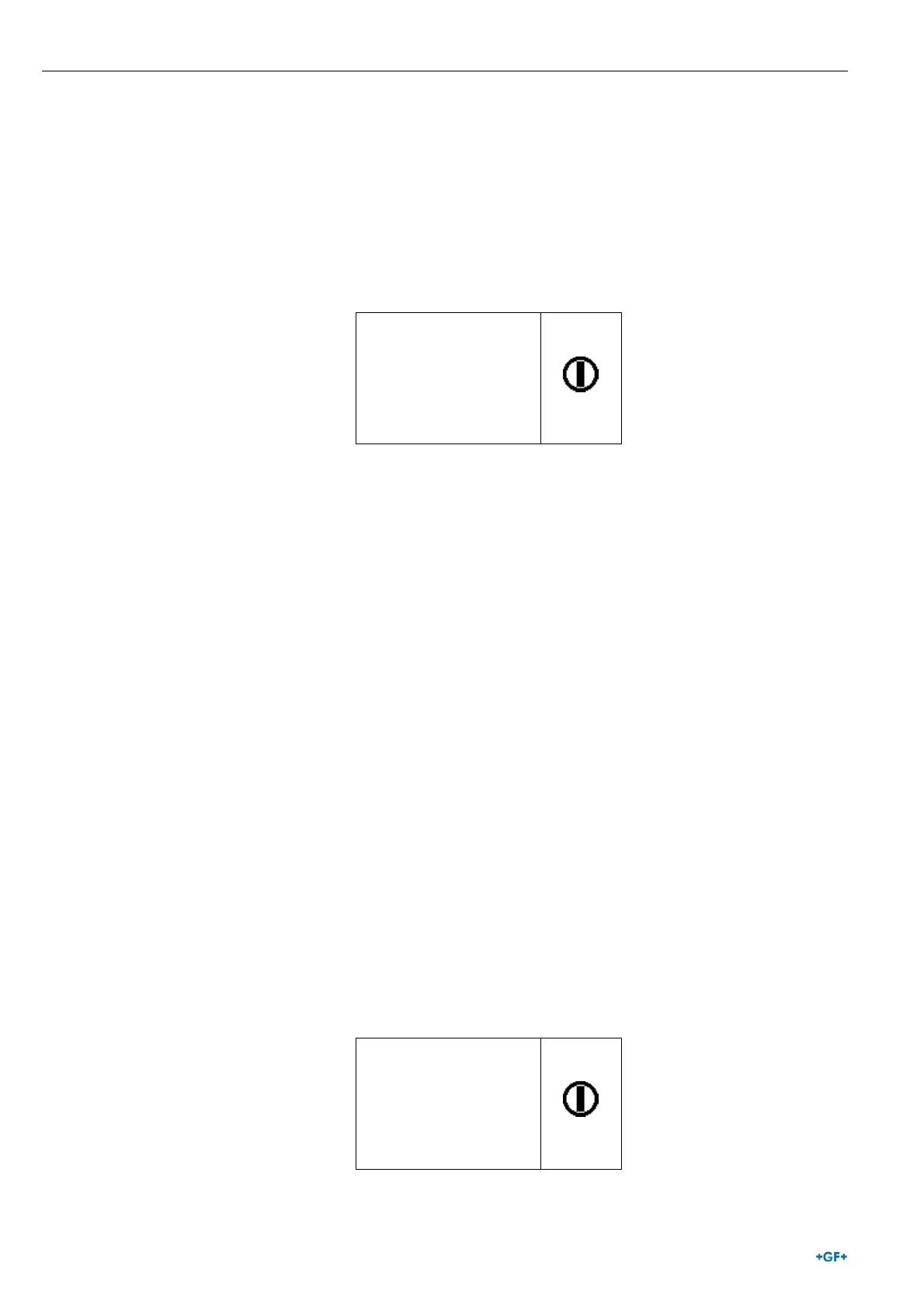Fusion process Operating Instructions MSA 2 CF
16
As soon as the data are correctly read from the barcode or
selected manually, the machine confirms with a double acoustic
tone and show on the display a summary of the captured fusion
parameters: time, voltage and expected coil resistance.
t = 0040s
Vo= 39.5V
R = 07.45Ω
12/06/12 15:50 25°C
When the operator confirms his intent of starting the fusion
process, pressing the START/OK ( I ) button, the unit will start to
weld.
If fusion parameters are not acquired, there might be several
reasons:
• The barcode reader may be operated in a wrong way: try to
put it closer to the barcode
• The barcode may be damaged
• The data are not the expected ones (prolonged tone
generated by the machine): the barcode read does not
contain fusion parameters
As soon as the data are correctly read from the barcode, the
machine confirms with a double acoustic tone and show on the
display a summary of the captured fusion parameters: time,
voltage and expected coil resistance.
t = 0040s
Vo= 39.5V
R = 07.45Ω
12/06/19 15:50 70°F