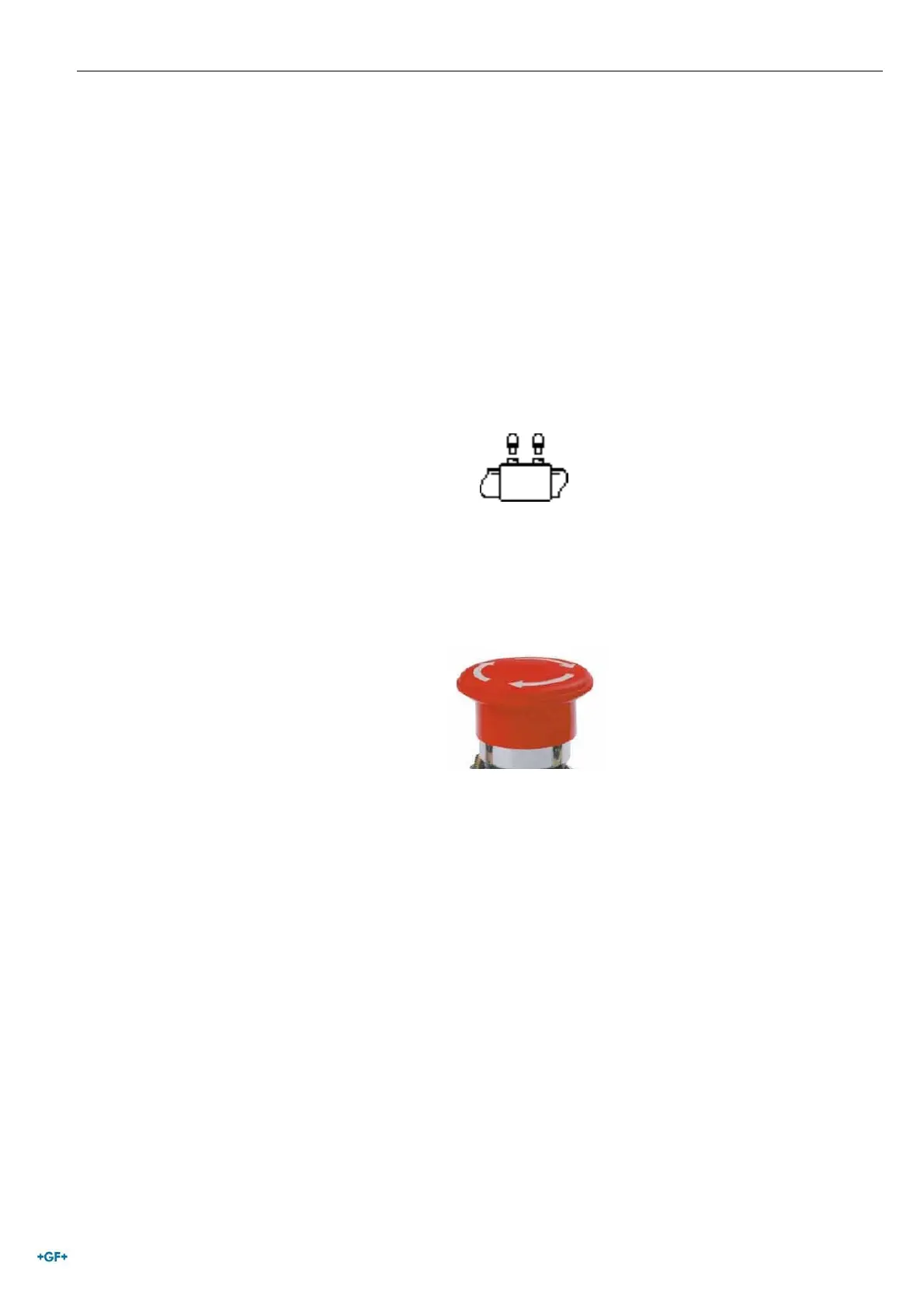Operating Instructions MSA 2 CF Introduction
7
1.2.2 Display
The graphical display is the main user interface of the welding
machine. It shows the steps to be executed in sequence, the
fusion data, possible errors and alarm messages.
It is possible to change its brightness using the and buttons
and then save permanently the new value pressing the
button, in case of limited visibility due to weather conditions. The
operation can be done only when the display shows the fitting
icon
1.2.3 Emergency Stop Switch
Pushing the E-stop switch instantly shuts off the power to the
processor
1.2.3 Ambient Temperature Sensor
The outside sensor measures the ambient temperature, to check
the temperature is in the permitted range (between 0° F and
120° F) and adjust the fusion time according to the external
conditions.
1.2.4 USB Interface
The USB type-A interface available on the rear of the machine is
the interface used to upgrade the software version, perform the
calibration of the unit and export the protocols. The connector is
protected against dust and water by a cap, which ensures an
IP67 protection factor when properly fixed.