www. .com
Outstanding quality scans from negatives and slides
Plustek OpticFilm 8200i SE
The Plustek OpticFilm 8200i SE is a 7200 dpi resolution
scanner with state of the art illumination and optical systems
designed to resolve very small differences in edge contrast. A
built-in infrared channel can detect dust and scratches on the
surface of the original negatives and slides. It is highly useful
for defect removal without retouching the images.
The OpticFilm 8200i SE and LaserSoft Imaging’s SilverFast
software make for a good combination. Users can benefit from
SilverFast's intelligent automatic functions which help to make
the process of various adjustments much easier and get
brilliant results. For example, SilverFast Multi-Exposure
®
reveals more shadow details and creates less image noise.
SilverFast iSRD
®
uses the built-in infrared channel to remove
dust and scratches without losing details, and SilverFast SCC
®
provides selective color changing with just one click.
The Plustek OpticFilm 8200i SE scanner is bundled with the
newest version of LaserSoft Imaging’s acclaimed scanner
software - SilverFast 8. The WorkflowPilot
®
guides users
through all scanning processes step by step. The new graphi-
cal user interface allows users to enjoy quality results with an
easy learning curve, and the preview mode immediately shows
the results of any adjustments. SilverFast 8 is multitasking
capable, and supports the latest 64-bit hardware. (For more
information, please visit www.silverfast.com)
The Plustek OpticFilm 8200i SE offers the best film scanning
solution for web sharing and printing. It targets all home users,
lomographers, film photo enthusiasts from all professions,
amateur photographers, professional photographers, and
those who highly demand image quality.





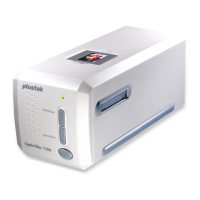







