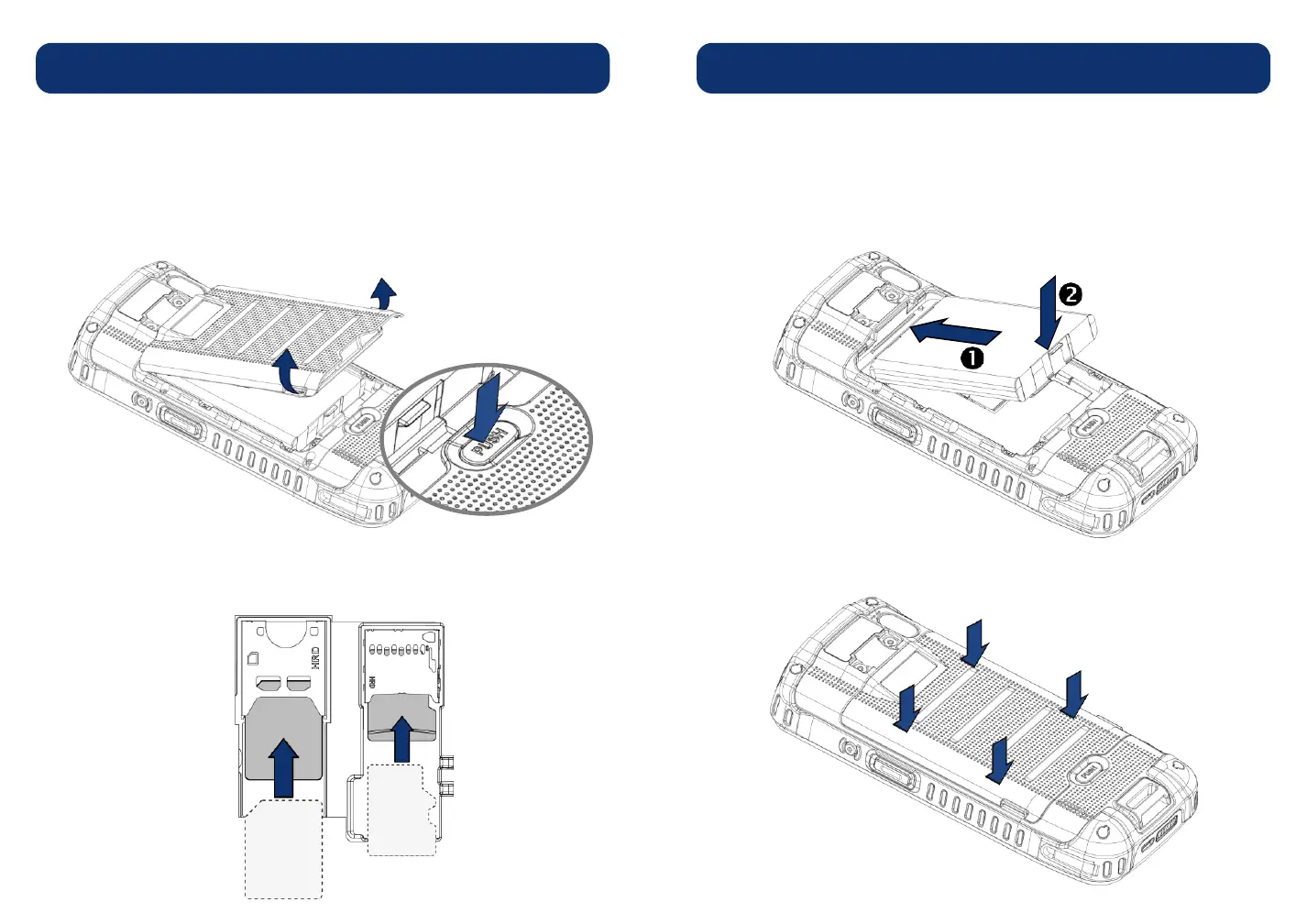Install SIM, SD card
PM67 supports micro SIM and microSD card. (SIM card is
supported by LTE SKU only.)
1. Open the battery cover while pressing the battery cover
release button. Pull the cover up using small hole on both
sides.
2. Insert the SIM card and SD card into proper slot in the
correct orientation. (Gold contact must be facing down.)
Install Battery
1. Open the battery cover while pressing the battery cover
release button.
2. Insert the battery from top to bottom with the contacts
facing down.
3. Close the battery cover from the top and close it firmly.
Micro
SIM
Micro
SD