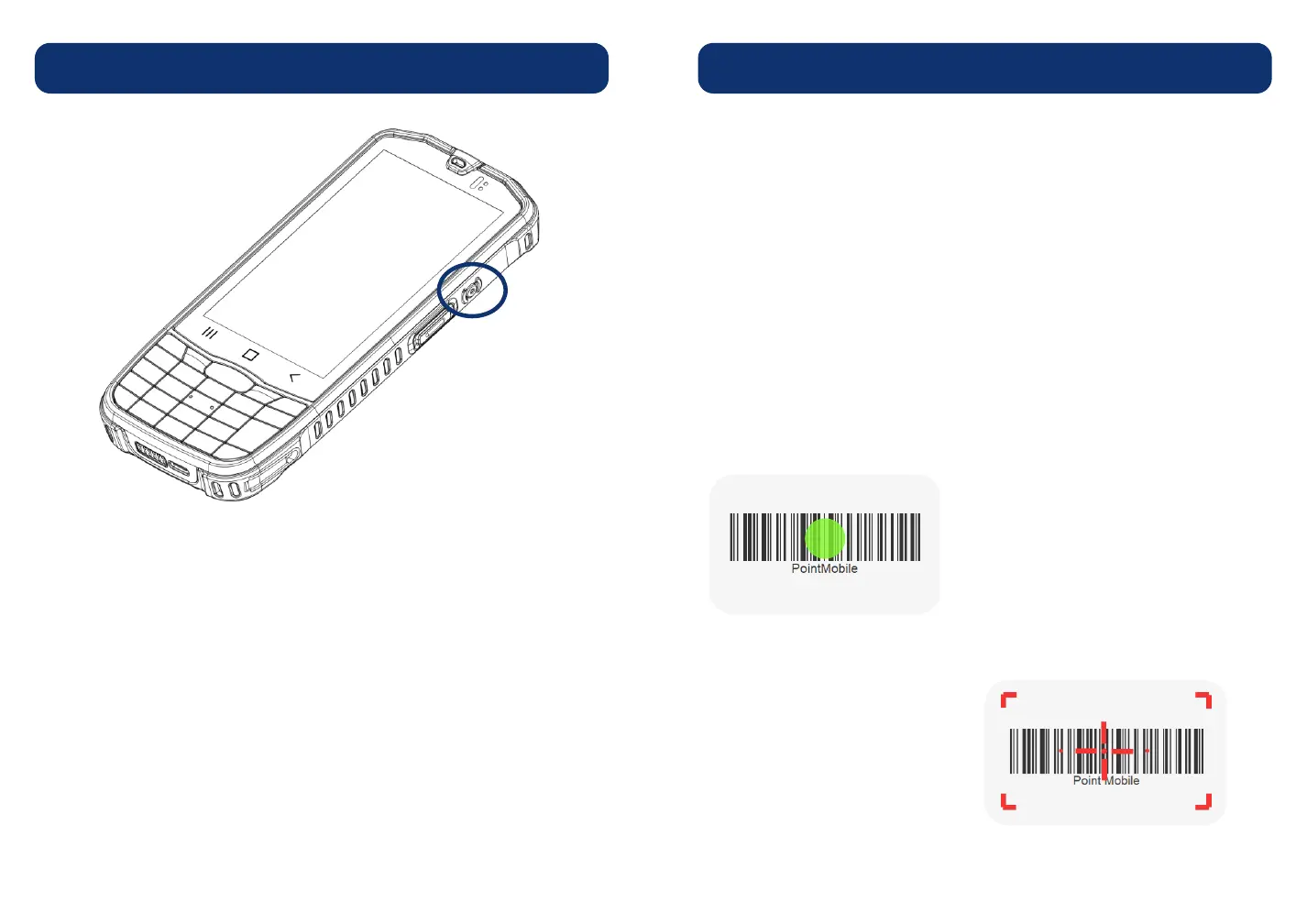Scan a Barcode
Scanner is placed on the top of the PM67.
Scanner is disabled by default, so enable the scanner from
ScanSettings first.
Then, press a scan button on the device to scan a barcode.
Turn on / off
Turn on
Turn off
Press and hold the Power button on the right side of
PM67 until SMART BEYOND RUGGED logo displays on
the screen.
When the screen is on, press and hold the Power button
until the power menu is shown.
Then, tap Power off among the menu.
Center the green dot aimer or the cross-hair laser aimer over
the barcode.
The entire barcode must be inside the illumination square.
Ideal Aiming
N3601 Scanner SKU
N6603 Scanner SKU