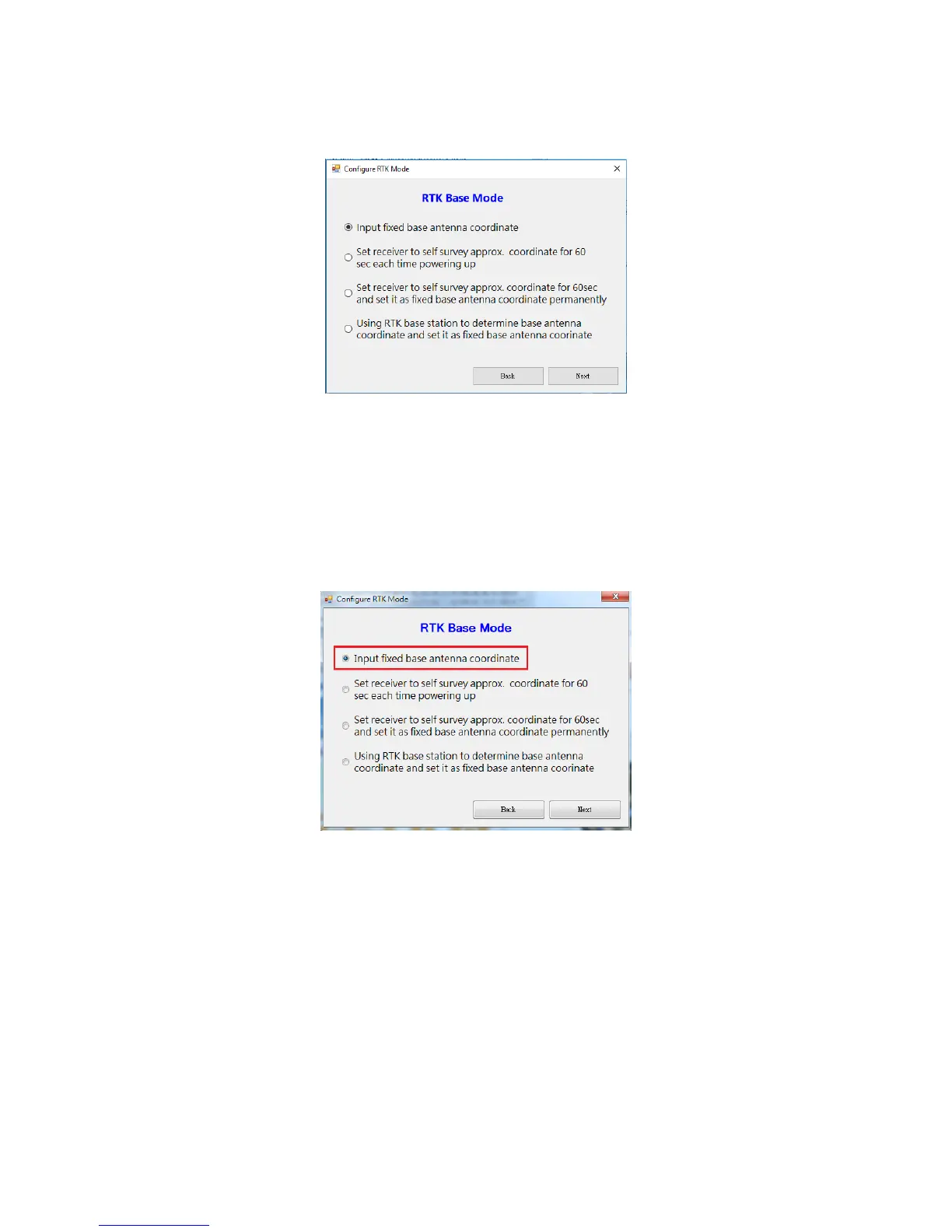22
On the next dialog box, there are 4 ways to configure the base antenna position:
Figure 6-5
6-3-1 Input Fixed Base Antenna Coordinate
When a reference point with known coordinate is available to setup the RTK base antenna, this option
is to be selected. Coordinate of the L1 antenna phase center position, extending from the known
reference point, is to be entered.
Figure 6-6