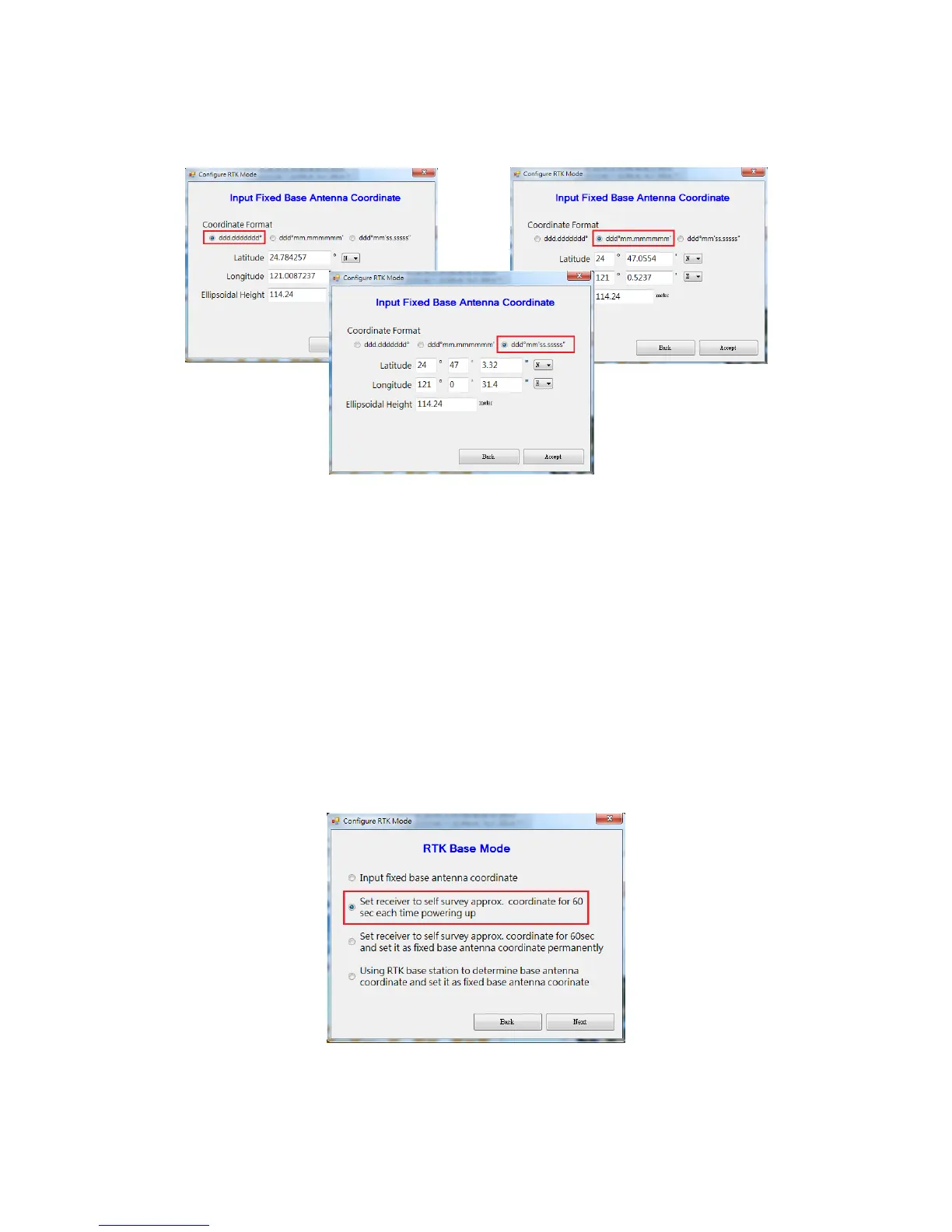23
There are 3 different formats for entering the longitude and latitude: in degrees, degree/minute, or
degree/minute/second.
Figure 6-7
After pressing “Accept”, the entered coordinate will be set to Alpha permanently. Each time powered
on, Alpha will function as RTK base and use the coordinate for antenna position reporting.
6-3-2 Set Receiver to Self-Survey Approx. Coordinate for 60sec Each Time Powering Up
With this setting, every time Alpha is powered up it’ll use the averaged position of initial 60 position
fix for base antenna position reporting. This may be useful for RTK testing situations where position of
the base will be moved from time to time, and rover’s centimeter-level accuracy relative-positioning
from the base is more important than having accurate position from a global reference.
Figure 6-8