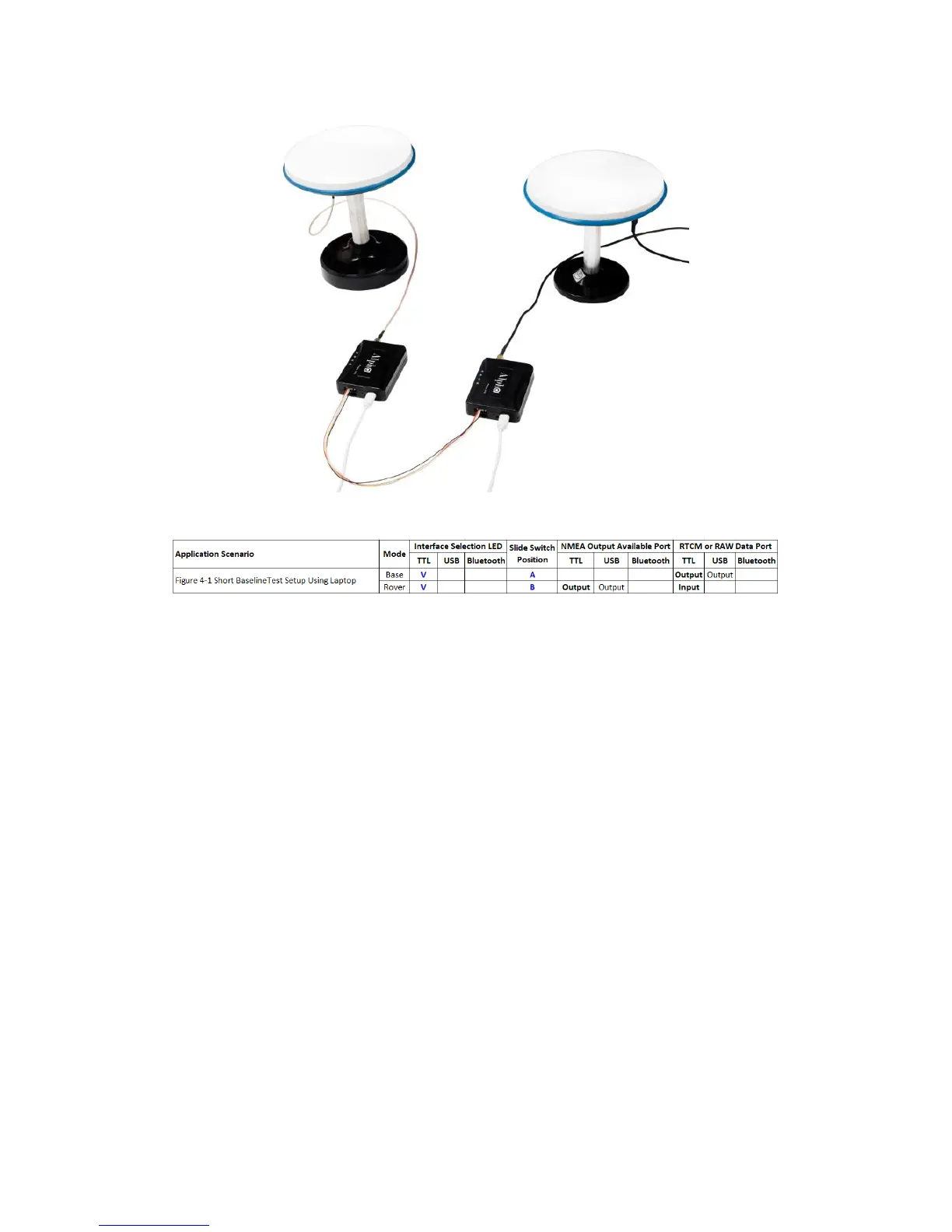26
Figure 6-11
In this base/rover short baseline test setup, the communication link from base to rover is using UART
port on the 6-pin TTL connector port. Use the supplied Base-to-Rover connector cable to connect
Alpha RTK base and Alpha RTK rover. The USB cable connecting to the laptop supplies power and is
also used for monitoring using RTK Viewer.
Testing under open sky environment where the antennas can have clear view of the sky, both base
and rover should be able to pick up 10 or more signals with signal strength in range of 40 ~ 50 dB/Hz.
If using the smaller High Precision Antenna, putting a 10cm x 10cm or larger metallic plate underneath
the antenna will much improve RTK performance.
The rover will first show GPS or DGPS status; a while later it will show Float RTK status, then after
some time it will show Fix RTK denoting it has converged to RTK centimeter-level accuracy solution.
Select “RTK Info” tab to show additional RTK related information. RTK Age shows the time delay rover
receives the base data. Float RTK status turns in to Fix RTK status when RTK Ratio reached 3 or higher
value. When base data is being received, after a while Float RTK status will show if receiving 10 or
more signals under open sky. If the shown status remains to be in GPS or DGPS mode one minute later
after setting up, then rover is not correctly receiving base data.