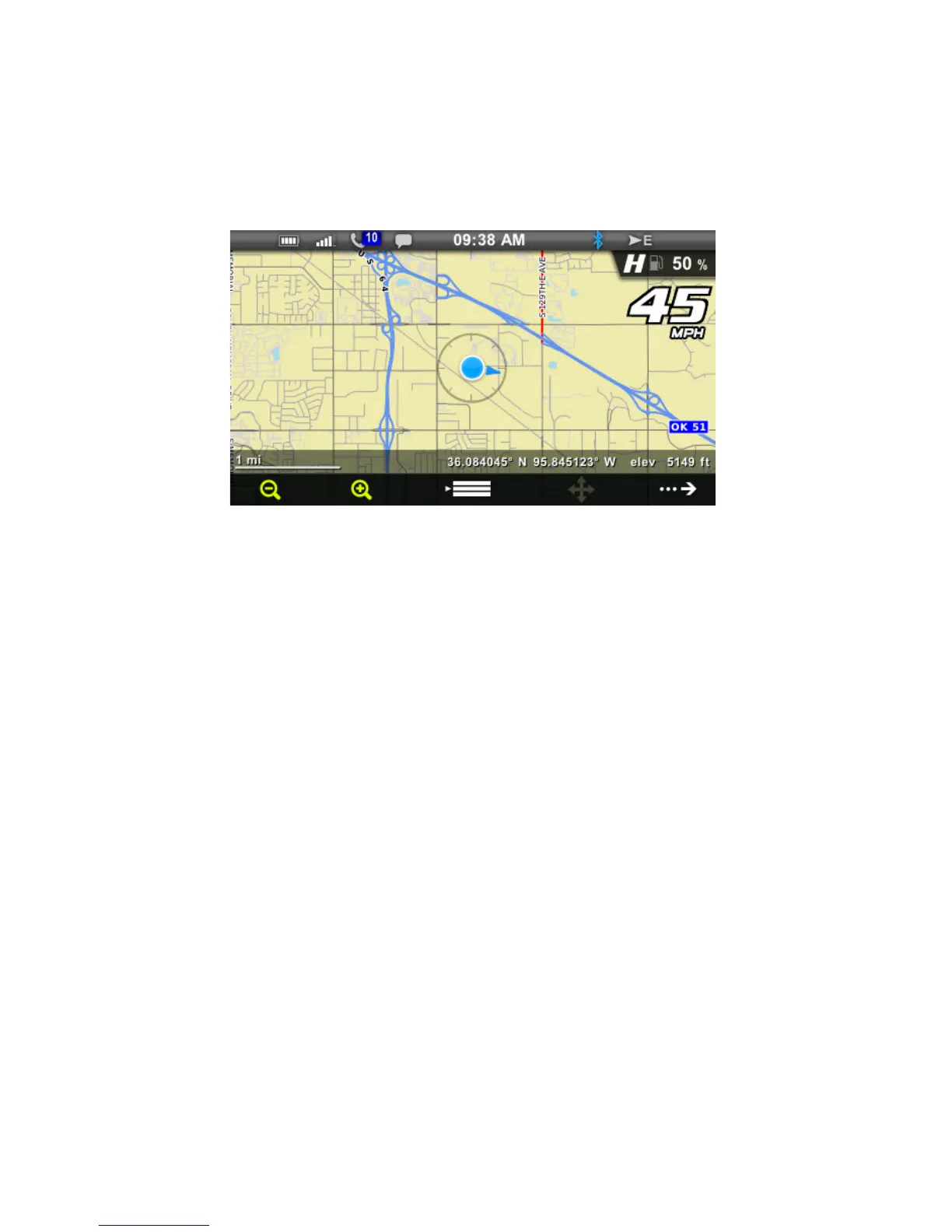13
Maps/Trails
View Map
1. Press any key to display the IDD screen icons.
2. Press Key 3 to display the main menu options.
3. Toggle to MAPS/TRAILS. Press Key 3 to select.
4. Use the display keys to access the map features.
Key 1: Zoom out
Key 2: Zoom in
Key 3: Display menu
Key 4: Pan (disabled above 10 MPH / 16 km/h)
Key 5: Advance to next screen (GPS/Tracks Map)