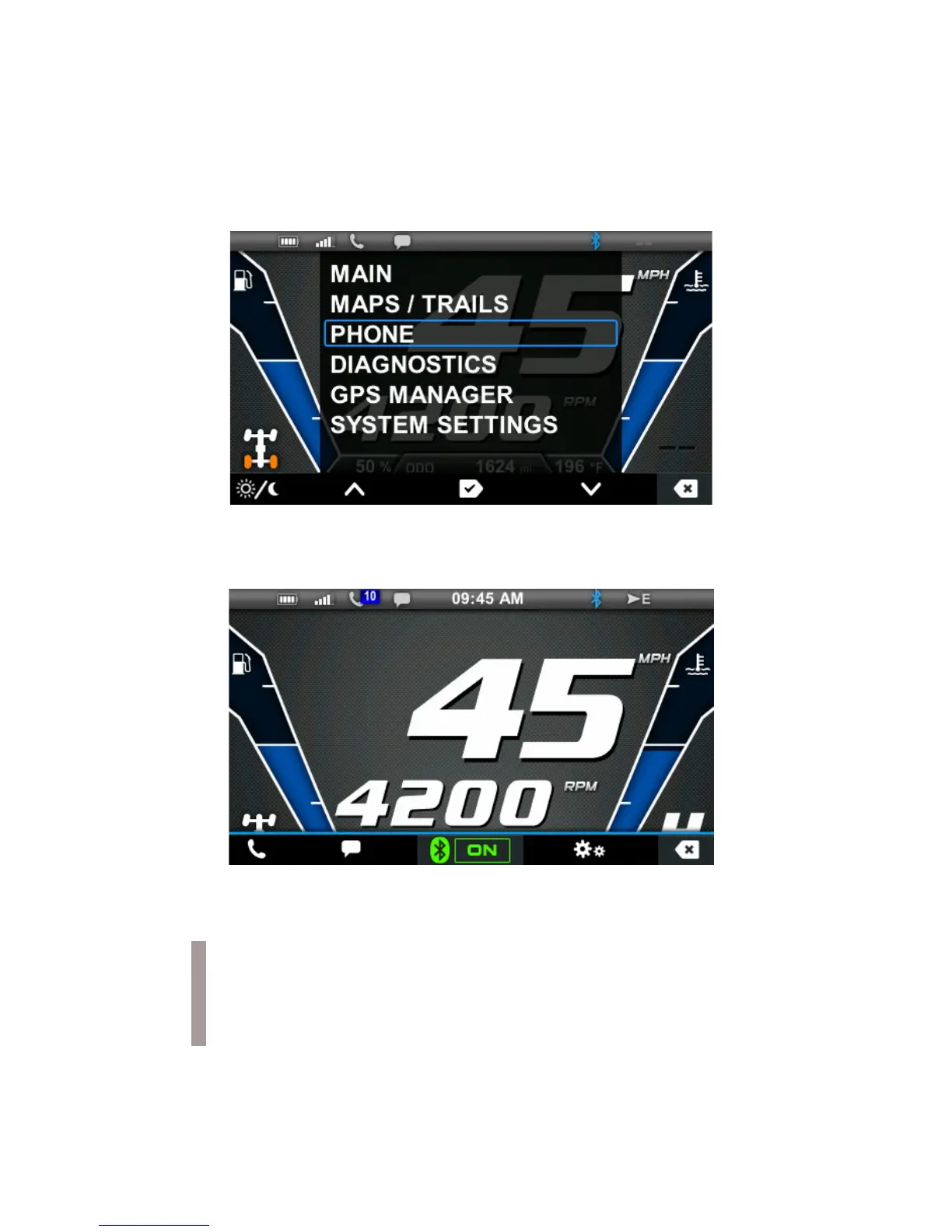45
Connection Management
Enabling/Disabling Bluetooth
1. Press any key to display the IDD screen icons.
2. Press Key 3 to display the main menu options.
3. Toggle to PHONE. Press Key 3 to select.
4. The phone main menu screen displays.
5. Press Key 3 to turn Bluetooth on or off.
NOTE: The display will remember the state of
Bluetooth at the next power-up. It will automatically
connect to a paired device following the order set in
the priority list.