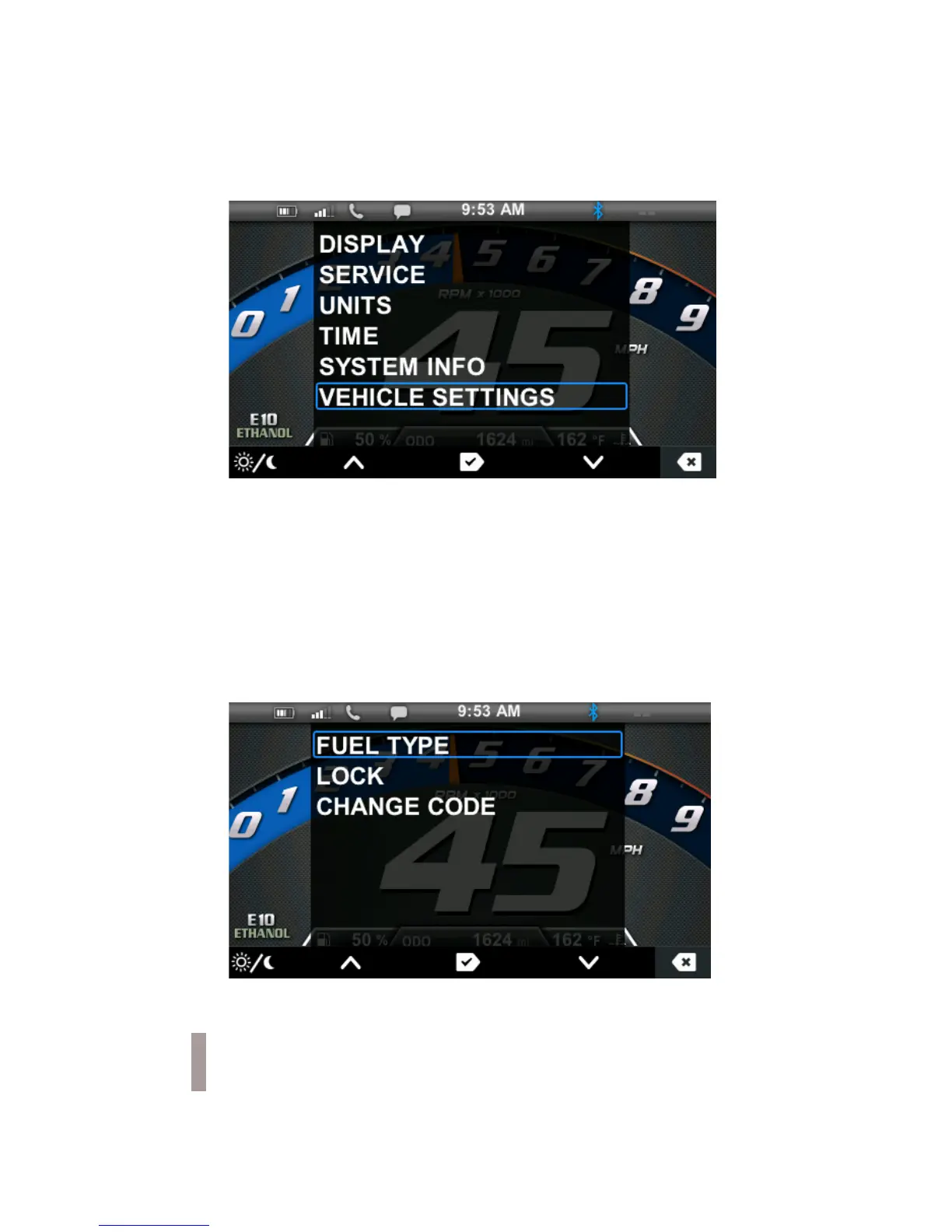35
Vehicle Settings
1. Press any key to display the IDD screen icons.
2. Press Key 3 to display the main menu options.
3. Toggle to System Settings. Press Key 3 to select.
4. In the System Settings menu, toggle to VEHICLE
SETTINGS (specific to snowmobiles). Press Key 3 to
select.
• Fuel type
• Lock
• Change Code
NOTE: Lock and Change Code display only if the
engine is running and the IDD has been initialized.