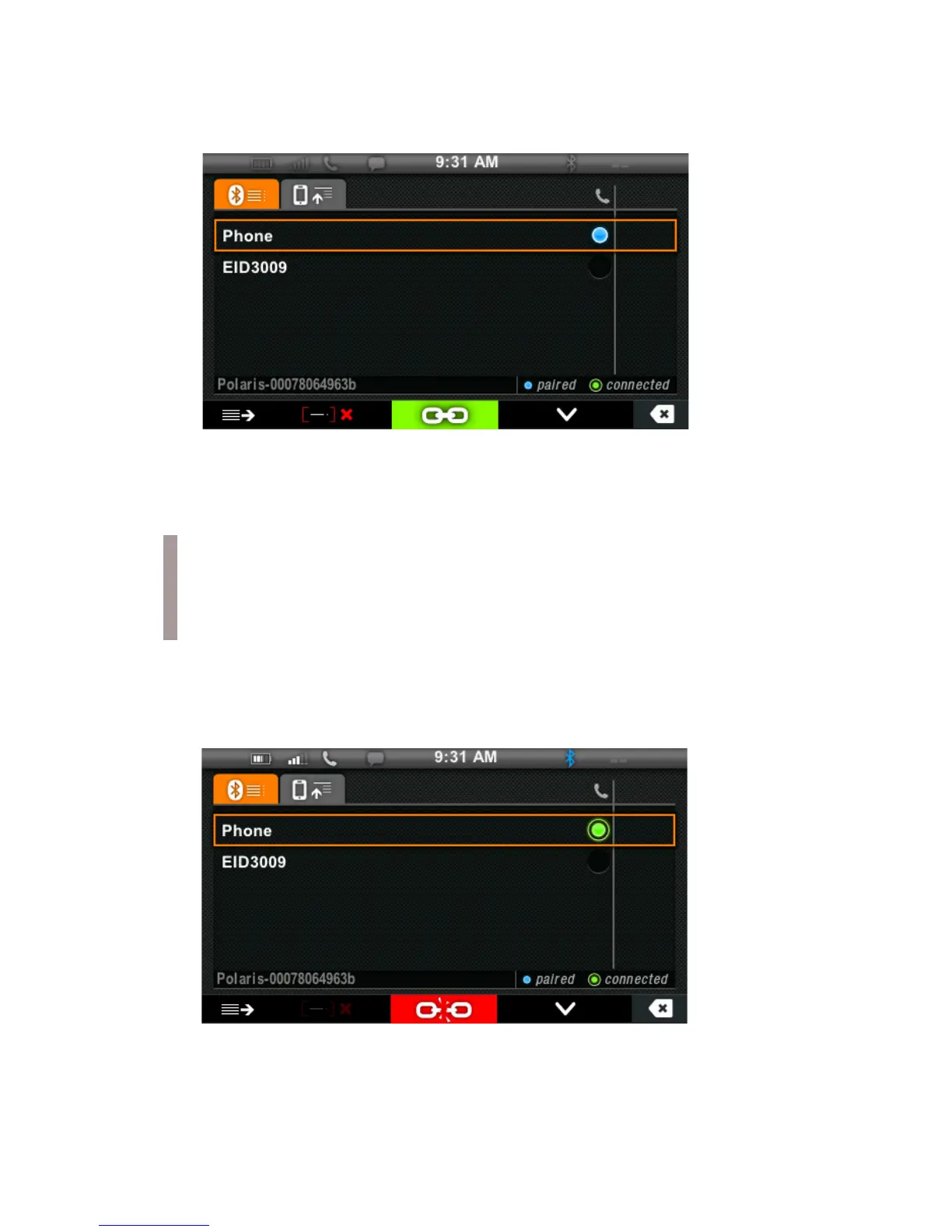50
Connecting a Formerly Paired Device
1. To connect a device that was previously paired,
toggle to the device in the display. Press Key 3.
2. After connecting, the display will request the number
of missed calls and update the display.
Disconnecting a Device
To disconnect a device, toggle to the device in the
display. Press Key 3.
NOTE: Phone compatibility may vary. Some functions
are dependent on phone settings that must be set by
the user. Refer to your phone’s user manual for more
information.
