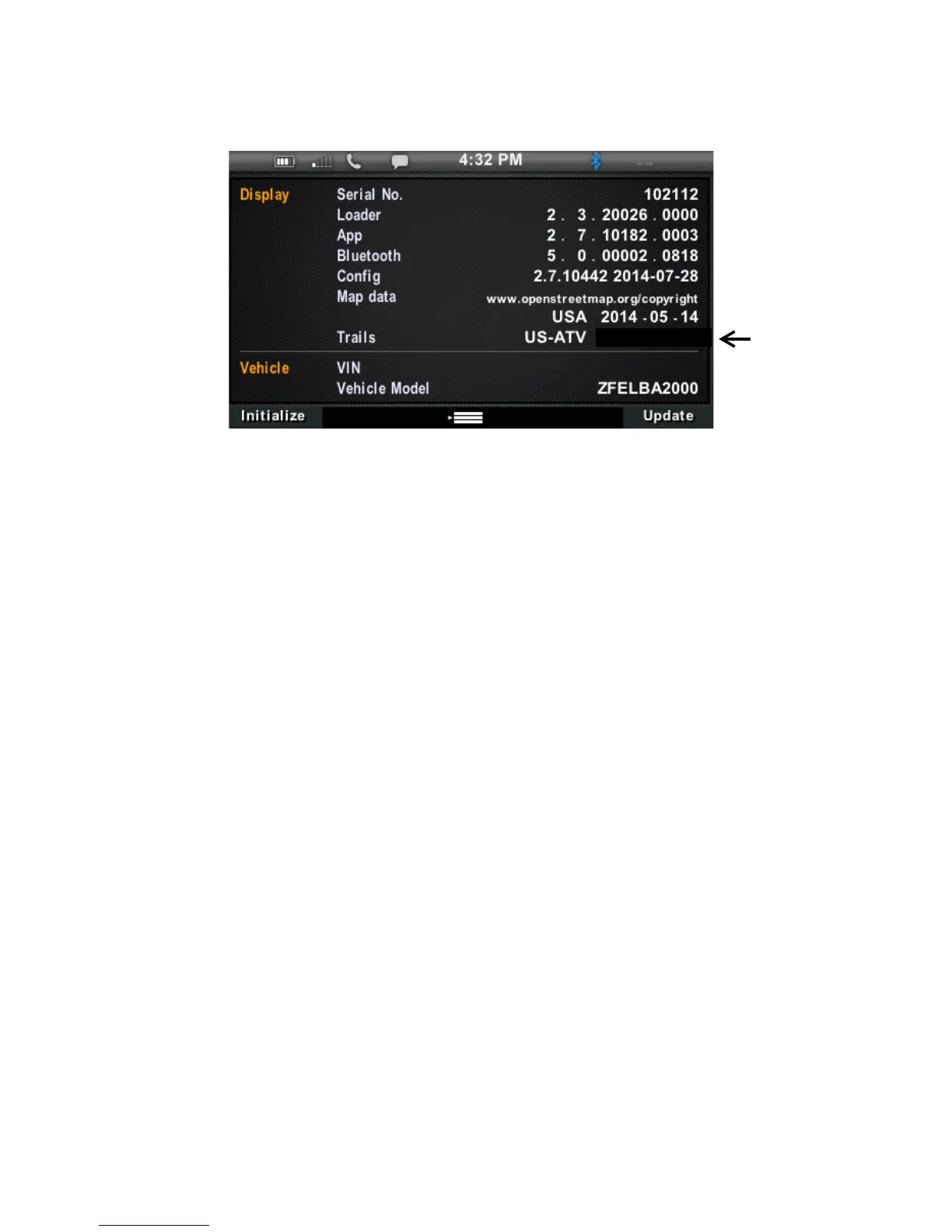67
22. Repeat steps 3-7 to verify the update in SYSTEM
INFO. The “Trails date” should now reflect the more
recent file date.
23. Press Key 3 to exit.
24. Perform the following steps for snowmobiles after
every update.
• 800 AXYS models: Turn the ignition key off. Start
the engine to allow the IDD to automatically initialize
(AWD indicator will disappear when completed).
• 600 AXYS and all non-AXYS models: Turn the
ignition key off. Perform the manual initialization
procedure. See page 32.
