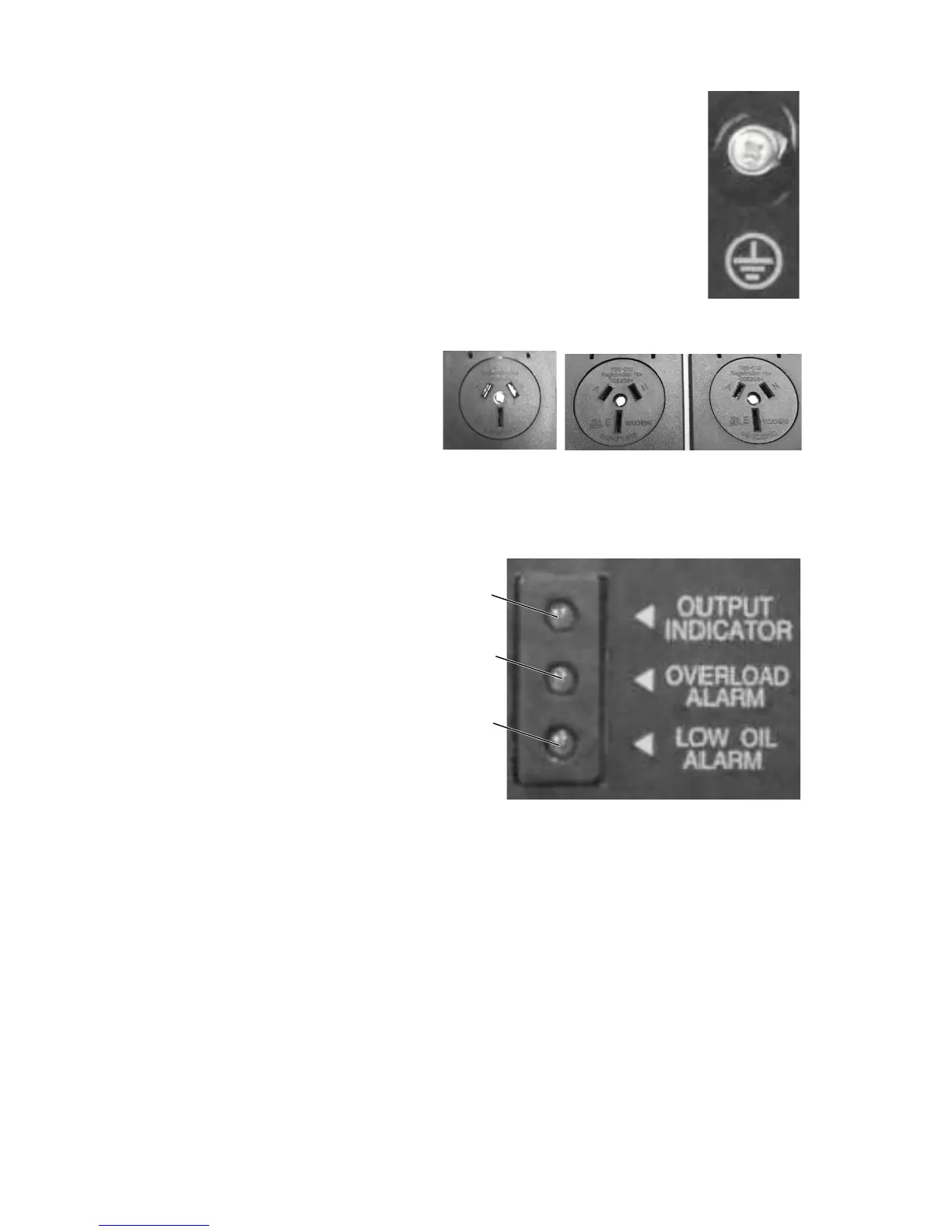20
CONTROLS AND FEATURES
Ground Terminal
The ground terminal (O) connects to the frame of the
generator, metal parts that do not conduct current, and
ground terminals of each receptacle. Consult a qualified
electrician, electrical inspector, or local agency having
jurisdiction for local codes or ordinances for the
intended use of the generator before using the ground
terminal.
AC Receptacles
The AC receptacles (P)
provide connections for
properly rated AC appliances,
see page 62 for specifications.
Indicator Panel
Output Indicator
The output indicator (Q)
illuminates GREEN when the
generator is in normal operation
and producing electrical power at
the receptacles.
Overload Indicator
The overload indicator (R)
illuminates RED if there is a short
circuit in the connected
appliance(s), or if the generator is
overloaded. The light remains
illuminated for 5 seconds, then the
current to the connected appliance
is shut off and the output indicator
light (GREEN) extinguishes.
Low Oil Indicator
The low oil indicator (S) illuminates RED before the oil level falls
below a safe limit and the detection system automatically stops the
engine. When there is a low engine oil level at startup, the engine will be
prevented from starting.
