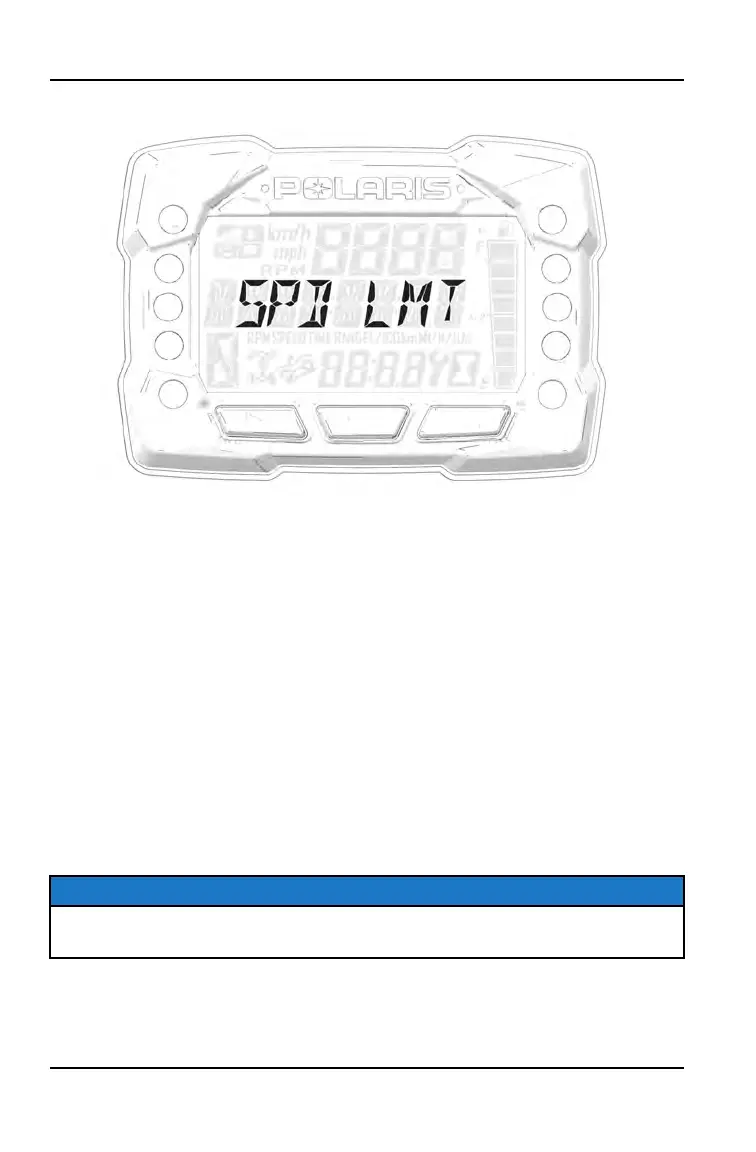ADJUSTABLE SPEED LIMITING
1. Press and hold the MODE button to enter the Options Menu.
2. Use the up and down buttons to navigate to SPD LMT and select it by
pressing the MODE button.
3. ENTER PIN will scroll across the screen. Enter the 4-digit PIN by using the
up and down buttons to change the digits and the MODE button to select
each digit.
4. If the wrong PIN is entered, the screen will read WRONG PIN before going
back to the ENTER PIN screen. If you forget your PIN, your authorized
POLARIS dealer can provide assistance.
5. If the correct PIN is entered, you will enter the Adjustable Speed Limiting
menu. The screen will read MAX SPEED and will either display the currently
set max speed or the word OFF if there is no max speed currently set. From
here, you can use the up and down buttons to navigate to the CHANGE PIN
screen and the EXIT screen. (If you want to exit the Adjustable Speed
Limiting Menu, press the MODE button on the EXIT screen.)
NOTE
Vehicles with Adjustable Speed Limiting equipped come with the max speed
set at 25 mph (40 km/h) by default.
56
FEATURES AND CONTROLS