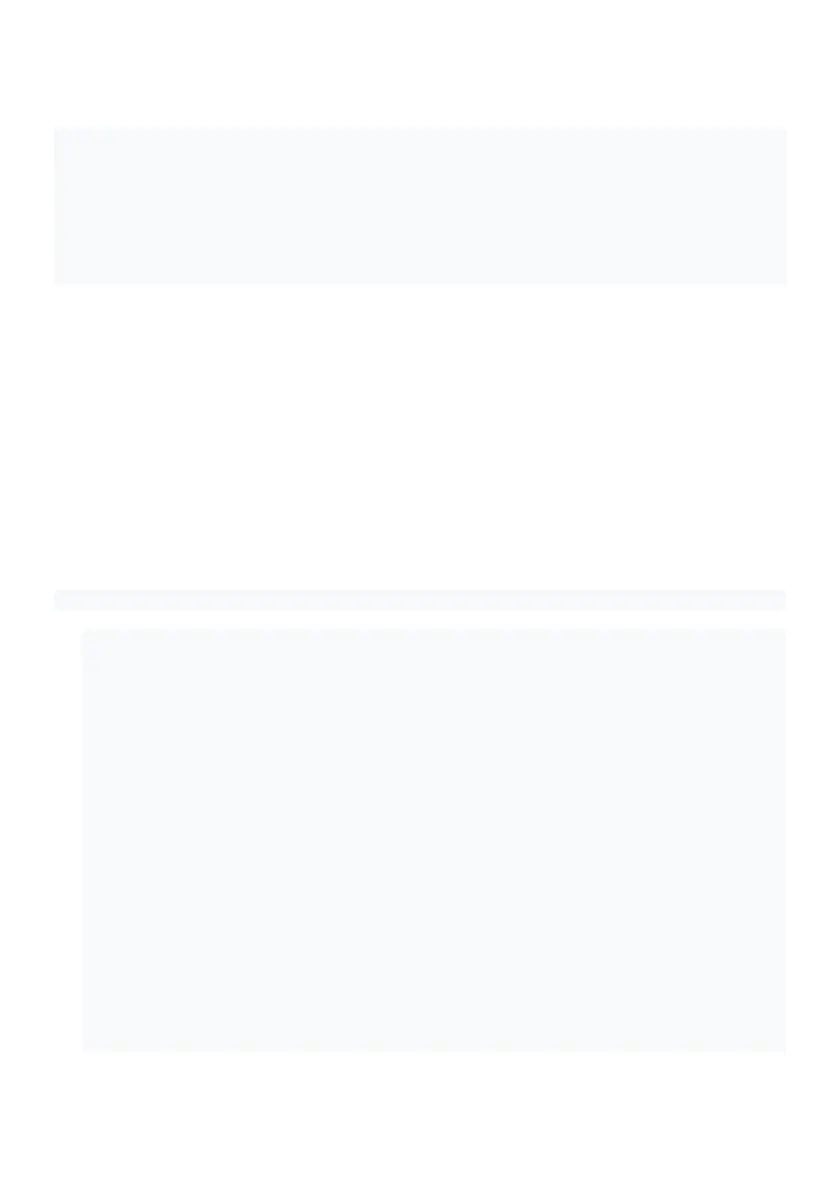33
VACUUM CLEANER RESET TO ORIGINAL WIFI SETTINGS:
Make sure your vacuum cleaner is not standing on the base. Do the following with a delay of no more than 3
seconds:
Press and hold the button until you hear a beep. Release the button and wait for the Wi-Fi indicator to flash
quickly.
Press and hold the button again until you hear a beep. Release the button and wait for the Wi-Fi indicator to
flash slowly.
Press and hold the button for the third time until you hear a beep. Release the button and wait for the device
to reboot for about 20 seconds.
VACUUM CLEANER FEATURES COVERED IN APPENDIX
(detailed description of features and peculiarities of the appliance operation is given in the following
chapter).
1. Start/ stop
2. Remote control of motion direction (joystick)
3. Operation mode selection:
a. Auto
b. Perimeter cleanup
c. Spiral (spot vacuuming)
d. Return to the base
4. Cleanup scheduling per days of the week
5. Battery charge indication
6. Setting the suction power intensity
7. Room cleaning card
8. Displaying of errors during the appliance operation
Note: The set and names of the functions available in the application may change without notice to the
user when the version of the application and the firmware of the device change.
Additional functions of the application
