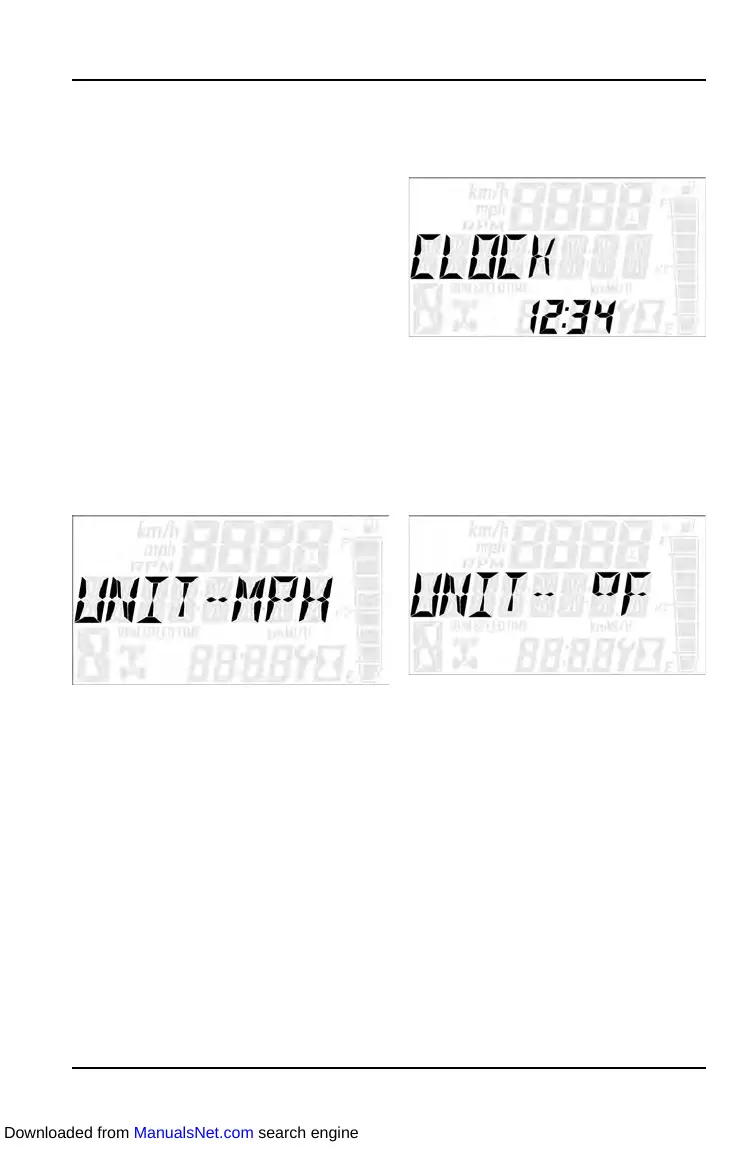CLOCK
The clock must be reset any time the battery has been disconnected or
discharged.
1. Press and hold the MODE button to
enter the settings menu.
2. Press either toggle button to cycle to
the “CLOCK” option. Press MODE to
select.
3. Press either toggle button to cycle to
the desired setting (12H or 24H).
Press MODE to select.
4. Press either toggle button to change
each segment of the clock. Press
MODE to accept a change and
advance to the next segment.
DISPLAY UNITS (STANDARD/METRIC)
1. Press and hold the MODE button to enter the settings menu.
2. Press either toggle button to cycle to the desired “UNITS” option (distance,
temperature or volume). Press MODE to select.
3. Press either toggle button to cycle to the desired setting.
4. Press MODE to save and exit to the settings menu.
49
FEATURES AND CONTROLS
Downloaded from ManualsNet.com search engine
