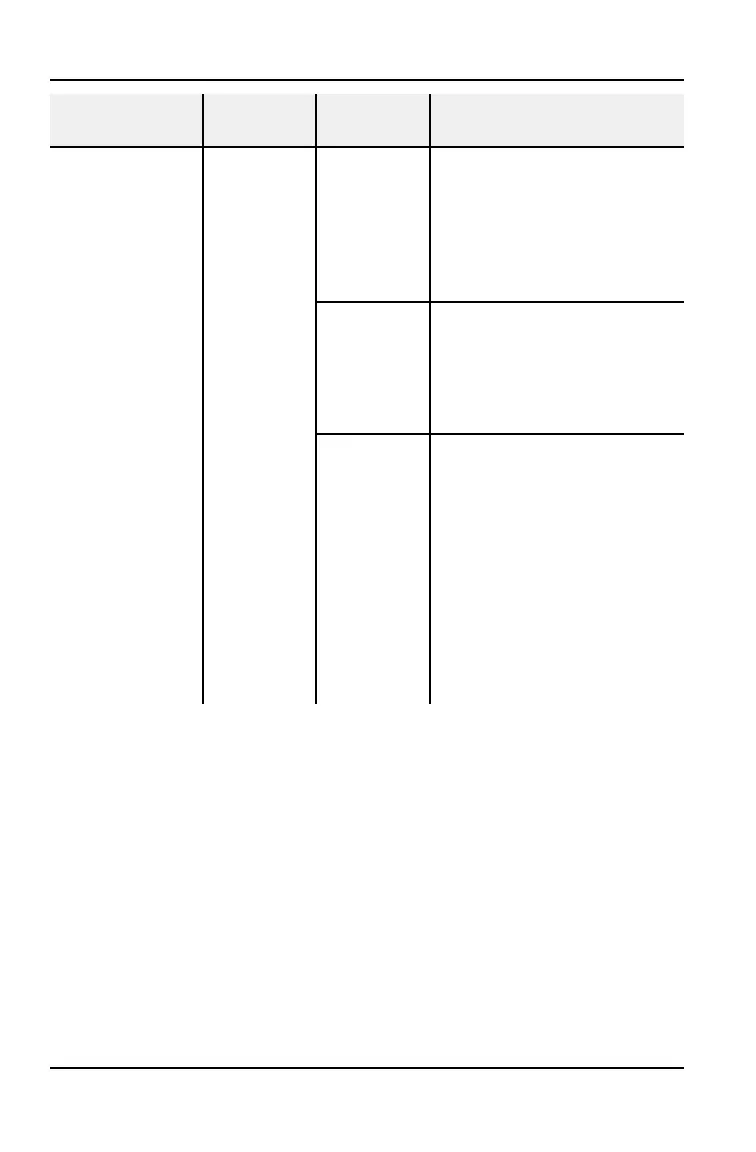SYMPTOM
POSSIBLE
REASON
LED
STATUS
ACTION TO RESOLVE
ISSUE
Vehicle Location
and Health Data
are not updating
after Plug-In has
been on the
vehicle while the
vehicle is in ON
position for 5+
minutes
Cellular or
GPS
connectivi-
ty issue
GPS LED:
any
Cellular
LED:
blinking
blue or
green
Move to a location with better
cellular coverage to resume
data flow.
GPS LED:
any
Cellular
LED:
blinking or
solid red
Move to a location with better
cellular coverage to resume
data flow.
GPS LED:
any
Cellular
LED: solid
blue or
green
Move to a location with better
cellular coverage. Turn the
ignition to the OFF position
for 6 minutes. Then, turn to
the ON position for 5 minutes
and recheck the status.
If this doesn’t work, key OFF
for 1 minute, then disconnect
the device for 1 minute.
Reconnect the device for 1
minute, then key ON for 5
minutes and check the
status.
22
RIDE COMMAND+ TROUBLESHOOTING