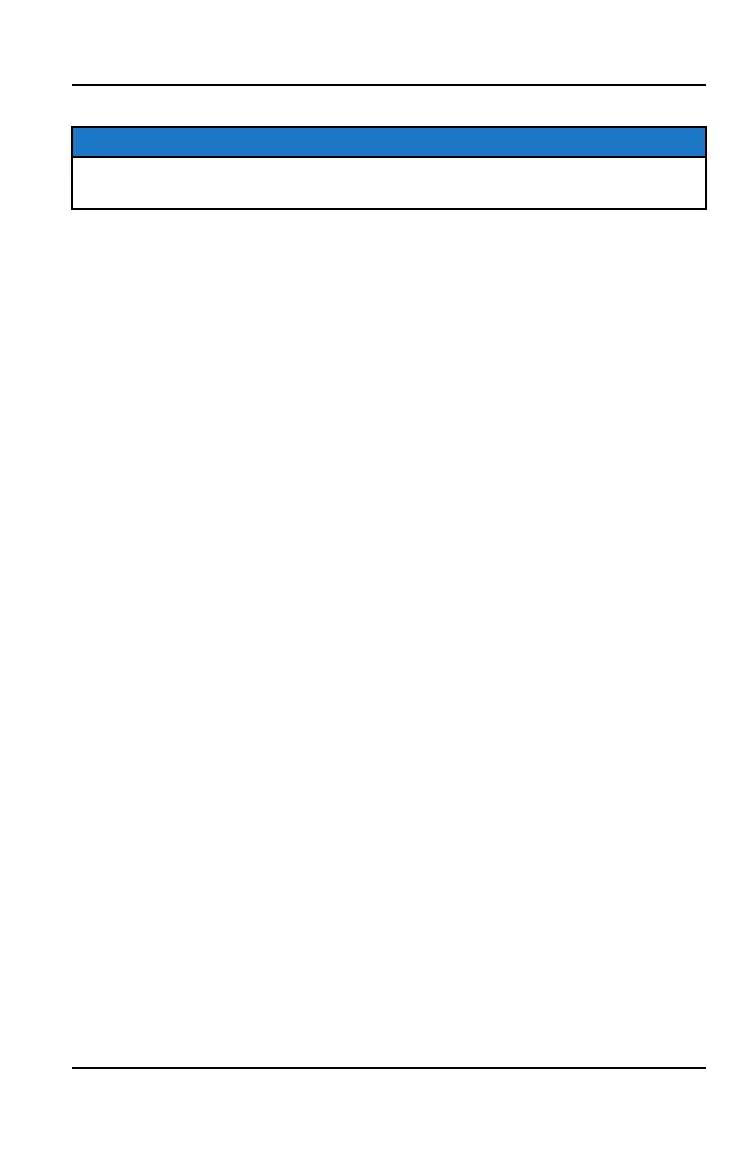UPDATE SOFTWARE
NOTICE
Before updating the Display, always export your existing rides and waypoints
to a USB drive to avoid losing them.
To update the software, do the following:
ON YOUR PERSONAL COMPUTER
1. Go to ridecommand.polaris.com/update.
2. Log into your account, or create a new account.
3. Using the Vehicle Identification Number (VIN), add your new Polaris vehicle
to your Garage.
4. Locate and download the latest software to a USB flash drive (8+ GB).
ON YOUR VEHICLE
1. Connect the USB flash drive to the USB cable and power up your vehicle.
2. On the RIDE COMMAND display, select the Settings menu on your display
by pressing the POLARIS icon at the top of the screen.
3. Select General Settings, then Update Software.
4. Select the file you wish to load (use date listed in the file name to determine
most recent file).
5. Select Yes to restart display (restart required).
ERROR MESSAGES
If an error occurs while updating your software, perform one or all of the
following actions to resolve the issue:
1. Remove and reconnect the USB flash drive securely.
2. Make sure the display files are not inside a folder on the flash drive.
3. Make sure only display files are on the flash drive. Remove any other files if
necessary.
4. Try using a different USB flash drive.
75
RIDE COMMAND DISPLAY (IF EQUIPPED)
