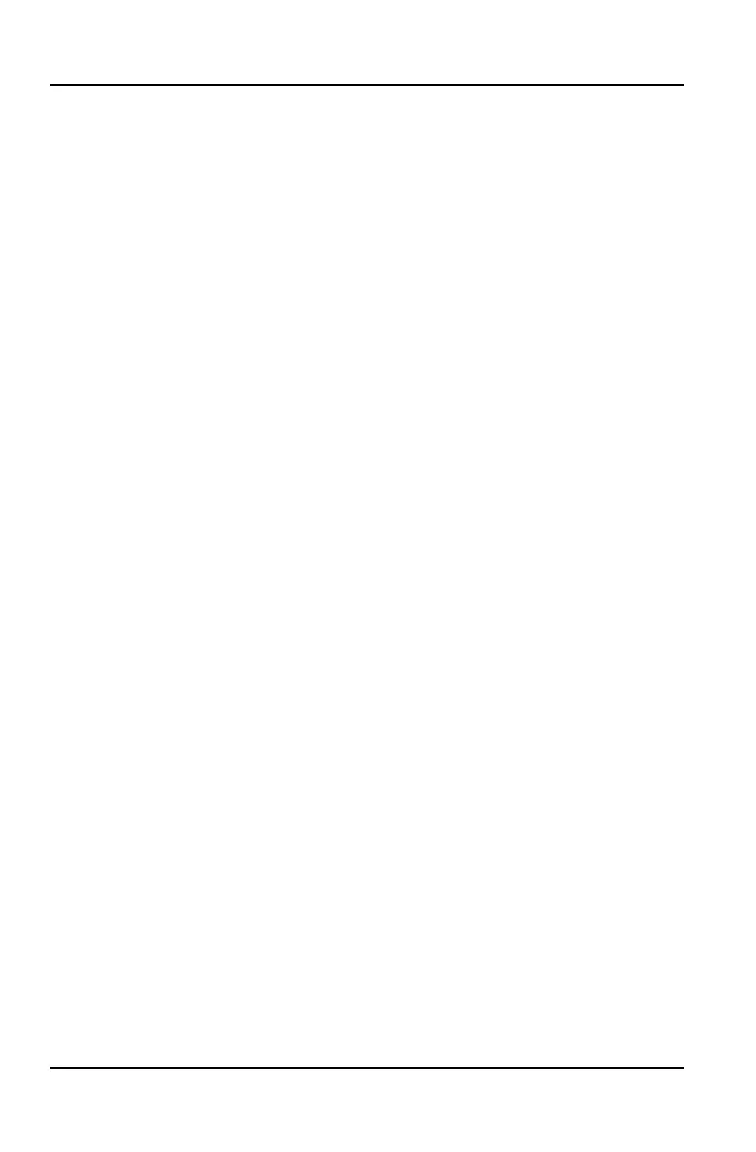SPEED LIMITING — RIDE COMMAND
ENABLE SPEED LIMITING
1. Access the settings menu by pressing the Menu button.
2. Press All Settings.
3. Select Vehicle from the left toolbar.
4. Select Speed Limit.
5. If this your first time activating Speed Limiting, you will be prompted to enter
a new passcode. Enter and verify new passcode.
Please record your passcode.
6. Turn on the Max Speed Limit.
7. Set the Speed Limit by 5 mph increments.
DISABLE SPEED LIMITING
1. Access the settings menu by pressing the Menu button.
2. Press All Settings.
3. Select Vehicle from the left toolbar.
4. Select Speed Limit.
5. Enter the passcode and press Enter.
6. Turn off the Max Speed Limit.
86
RIDE COMMAND DISPLAY (IF EQUIPPED)