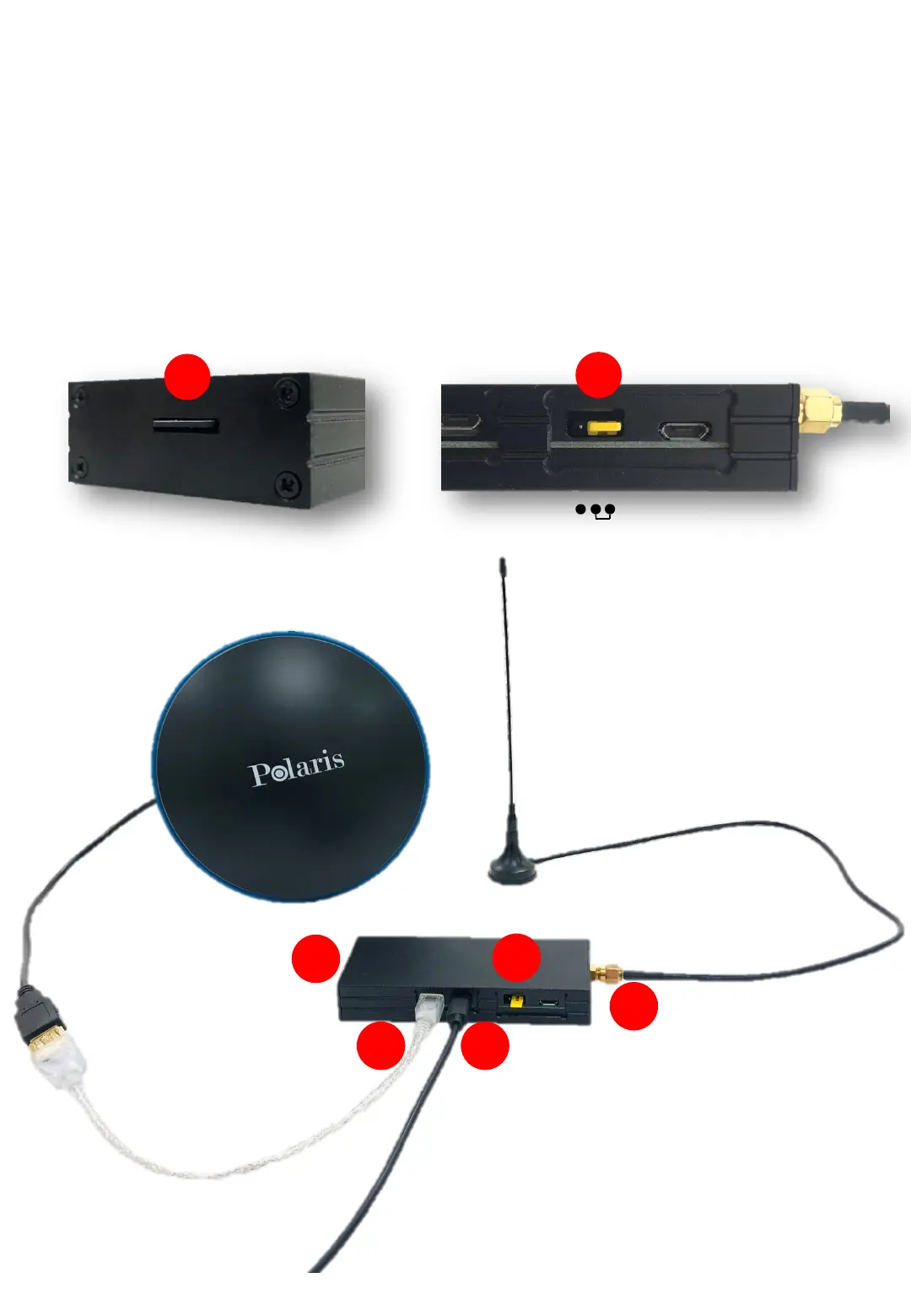S100 Radio Hook Up
1
2
1
2
1. SD Card Should Already Be In the SD Card Slot
2. Jumper to Transceiver Mode (Connect Right 2 Pins)
3. Connect to S100 RTK Receiver
4. Connect to Power Bank
5. Connect to Radio Antenna
3 4
5
Base Radio comes with SD Card pre-
loaded with Raspberry Pi Zero
image for base radio.
Rover Radio comes with SD Card
pre-loaded with Raspberry Pi Zero
image for rover radio.
