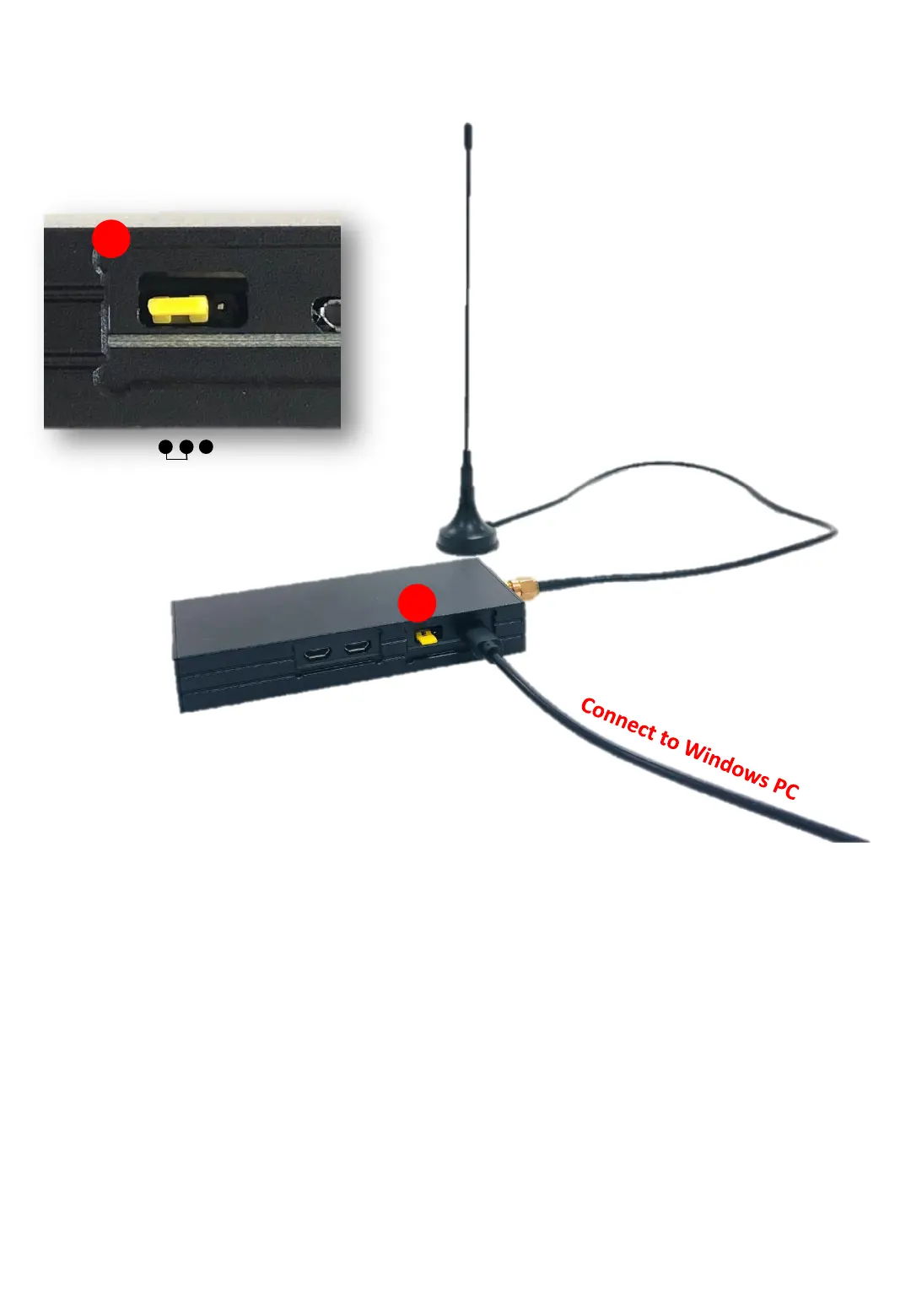Radio Configuration ( Advanced, No Need &
Not to Do This on First Time Use !!! )
1
1
1. Jumper to Radio Configuration Mode (Connect Left 2 Pins)
2. Connect to Windows PC
3. Go to Radio Configuration Tool (see next page)
The shipped base radio and rover radio
pair is plug-and-play, no need for any
radio configuration.
This Advanced radio configuration
information is provided only for
situation such as if another user has a
pair of radio operating nearby causing
interference, and needing to change to
a different radio channel (net ID) from
default.
