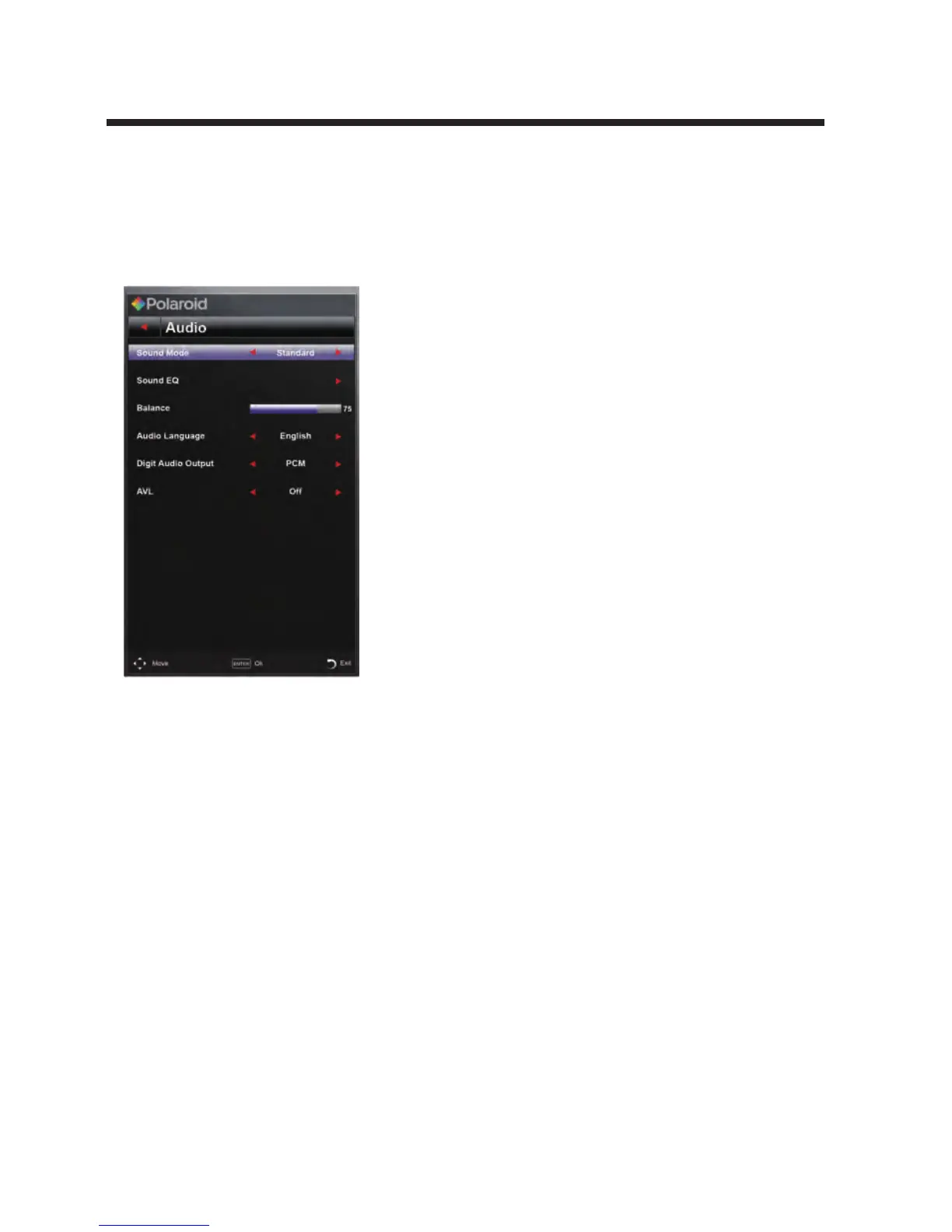29
Audio Menu
Press MENU to enter the main menu, Press ◄ / ► button to select.
Press ENTER to enter.
Press MENU again to exit or back to parent menu.
Press ▼ / ▲ button to select among Sound Mode/
Sound EQ / Balance / Audio Language /Digital Audio
Output/AVL.
Press ENTER to enter.
Press ◄ / ► button to adjust.
Press MENU again or back to parent menu.
Sound Mode
Select a sound mode to achieve ideal sound.
Press ◄ / ► button to select(Standard/User/Movie/Sports/Music).
Note:The bass,treble and balance are only available in User mode,you can adjust as you like.
Standard Produces a balanced sound in all environments.
User Select to customize audio settings.
Movie Enhances treble and bass for a rich sound experience.
Sports Enhances vocals for TV audio.
Music Preserves the original sound.Good for musical programs.
