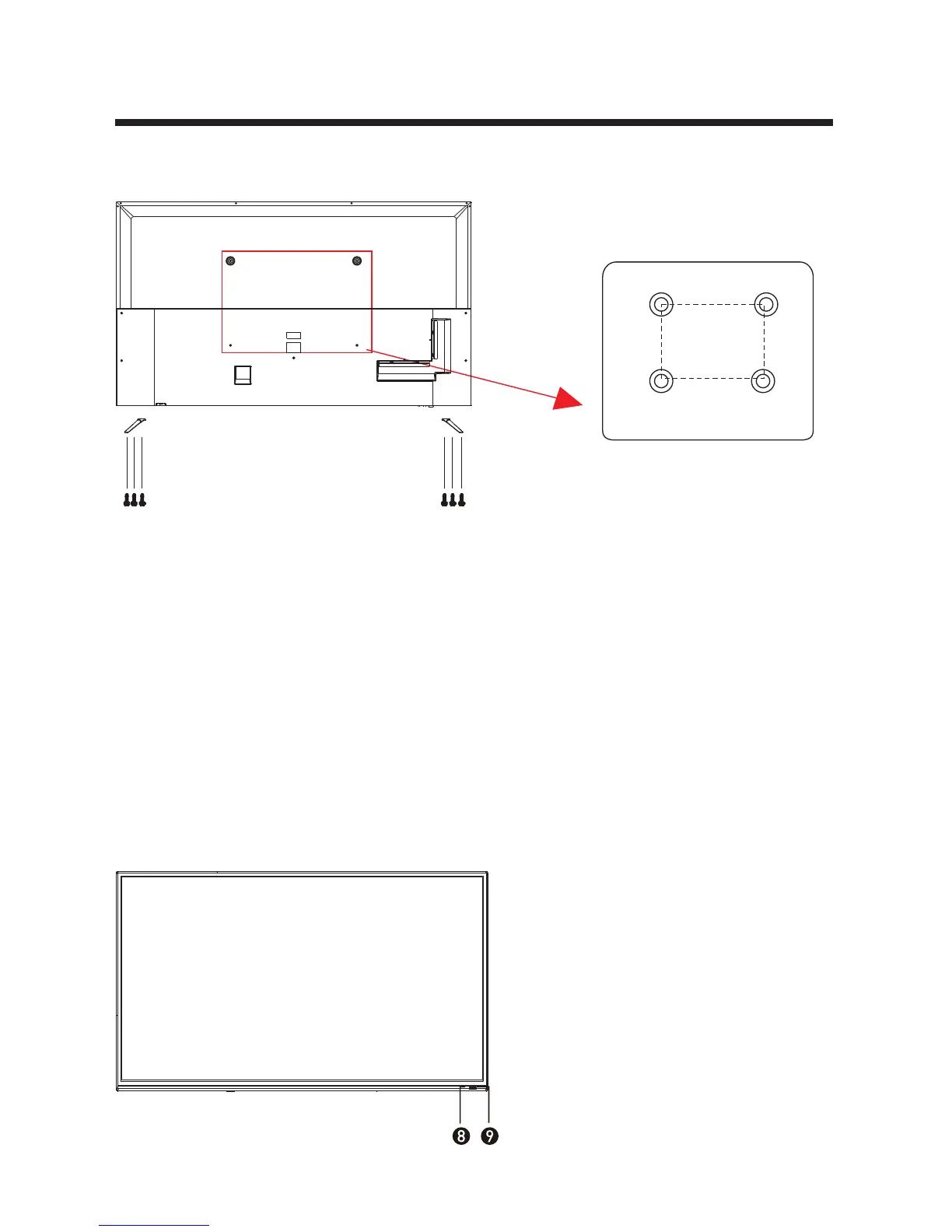Wall Mounting
The TV is provided with mounting holes for a VESA approved wall mounting bracket
(NOT SUPPLIED). The VESA mounting pattern is 600 x 400mm. Remove the screws
holding the base to the base bracket and lift the base away (do not remove the base
mounting brackets). Mount the VESA bracket using 4 x M6 x 20 isometric threaded
screws (not supplied). Do not use screws longer than 20 mm; damage will occur to
the internal components.
Caution: Your new TV is heavy; please consult with a professional wall mount installer
to perform this installation.
Four mounting holes
(size M6 screw)
600mm
400mm
75GSR4100KL
7
Screws(3)
4*25 BMH
Screws(3)
4*25 BMH
43” 49” 55” 65”
Front/Back View