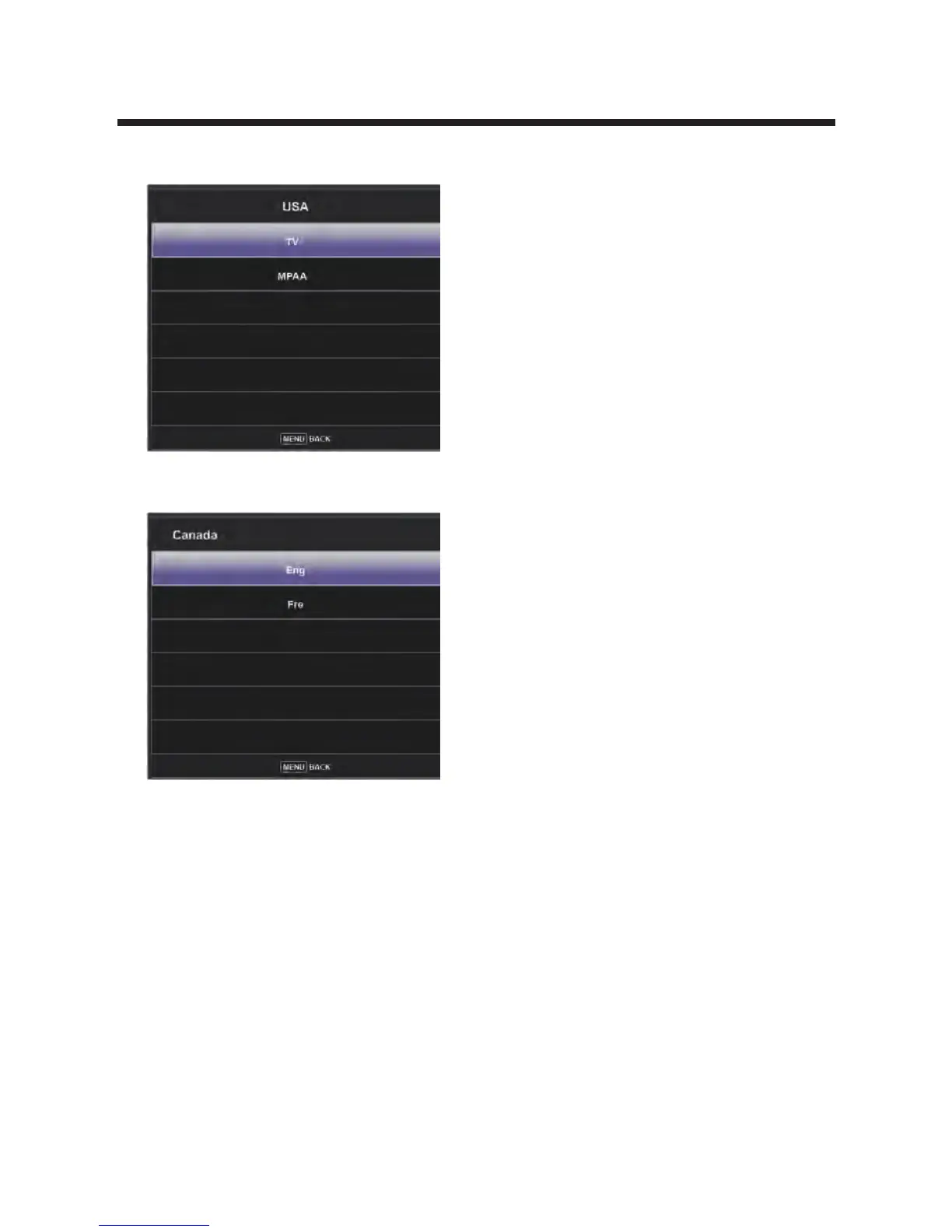33
US Rating
Restrict movie and TV programs by US Ratings.
Only available when "System Lock" is "on".
Press ENTER button to enter.
Press MENU button to back.
Canada Rating
Restrict movie and TV programs by Canadian
Ratings.
Only available when "System Lock" is "on".
Press ENTER button to enter.
Press MENU button to back.
For the United States, the rating setting basically
include the following options: TV, MPAA.
RRT Setting
Display an advance V-Chip rating table for digital channels.
The item is available only When current stream has downloadable rating data.
RRT Reset
Reset the RRT to default.
The item is available only When current stream has downloadable rating data.
Time Menu
Press MENU to enter the main menu, Press◄ / ► button to select .
Press ENTER to enter.
Press MENU again to exit or back to parent menu.
