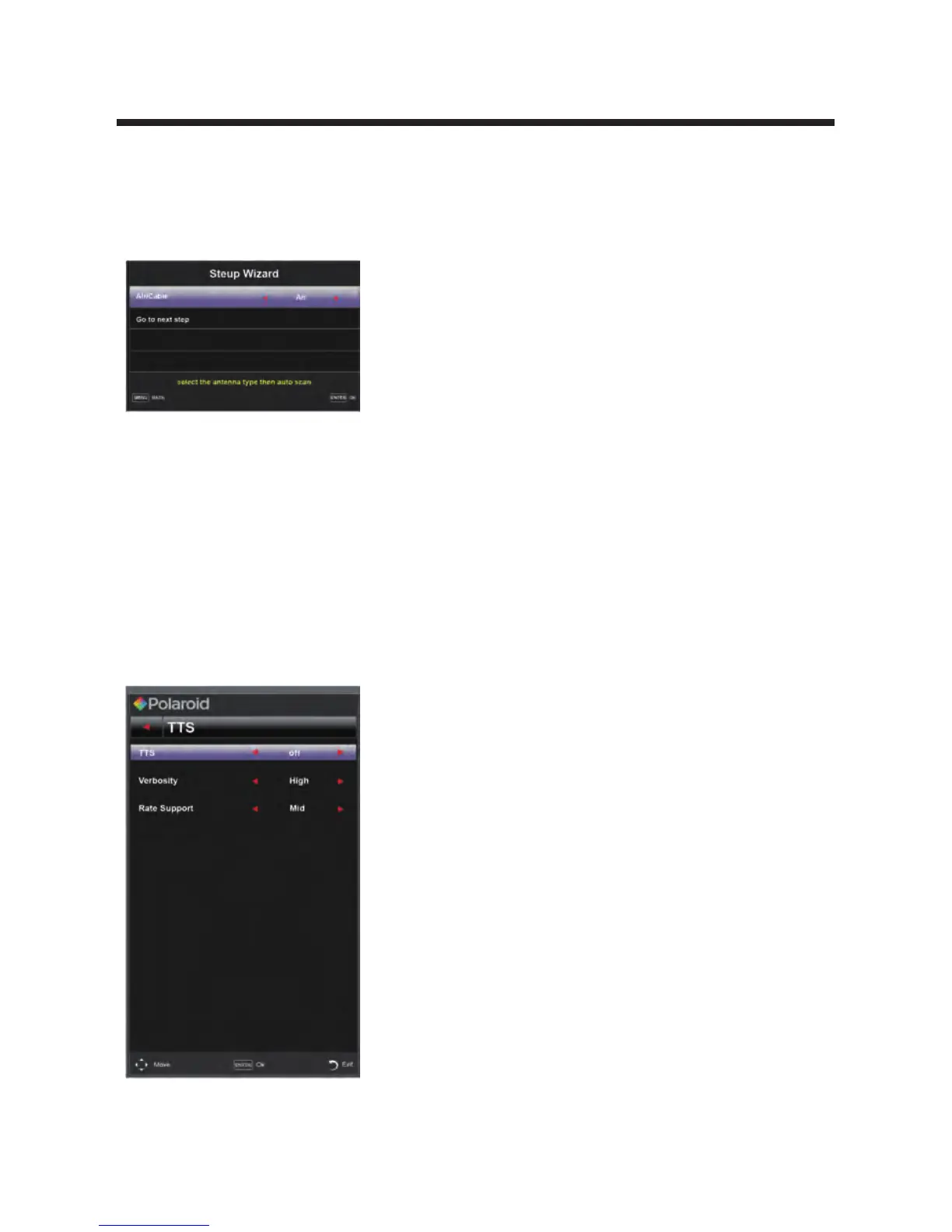37
Auto Scan
Press ◄ / ► button to select the antenna type.
Press ▼ / ▲ button to select and press ENTER button to start auto scan.
Restore Default
Change power on options or reset TV to factory default.
Press ENTER button to enter.
Active standby mode
Press ◄ / ► button to select on/off
TTS
Press ► button to select TTS, then press Enter button to enter the sub-menu.
TTS
Press ◄ / ► button to select on/off.
verbosity
Press ◄ / ► button to select high/low.
rate support
Press ◄ / ► button to select mid/fast/slow.
