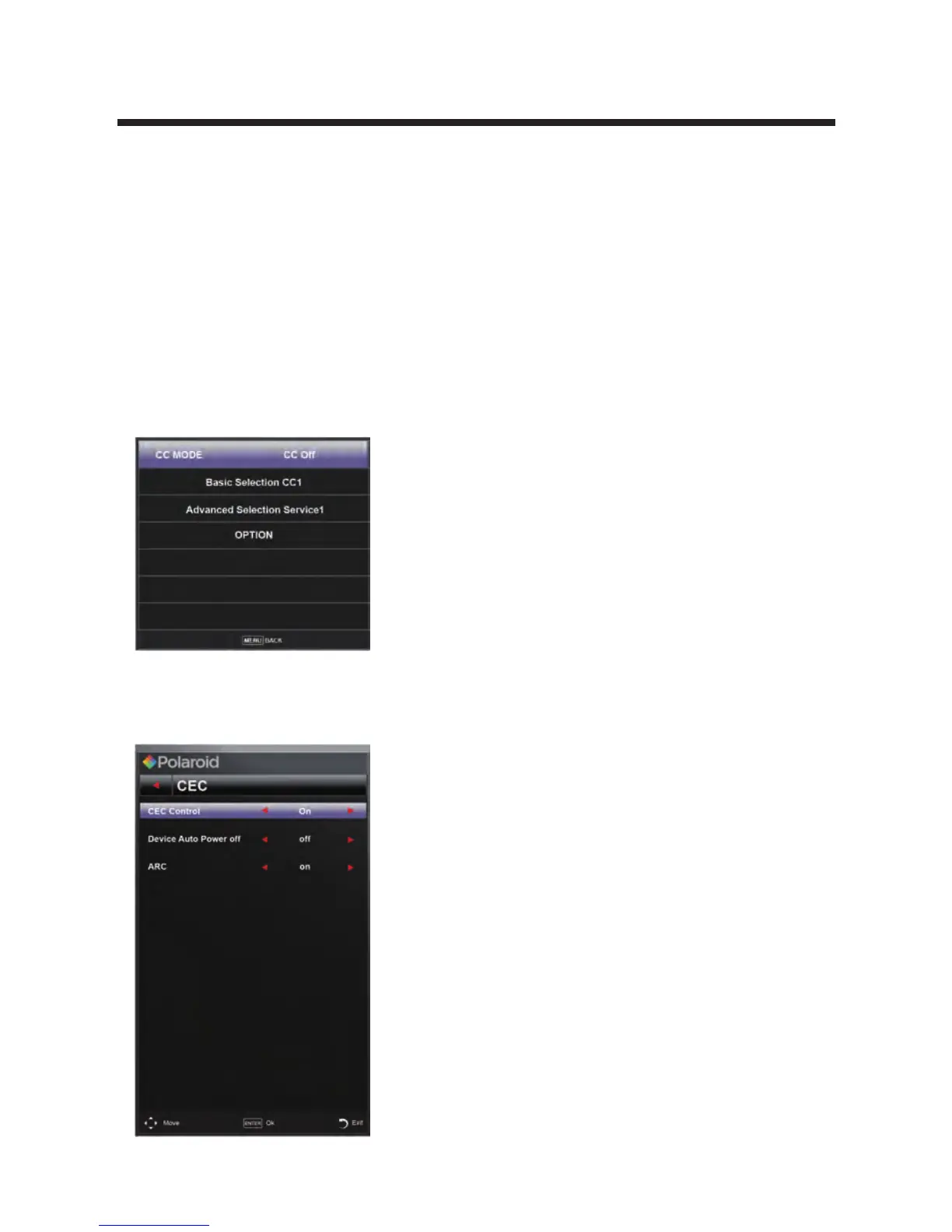35
Menu language
Select an OSD menu language can be displayed.Default English is selected as
menu language.
Press ◄ / ►button to select language.(English / Français / Español )
OSD Time out
Adjust the duration of the OSD (on screen display) menu.
Press ◄ / ► button to select.(Off/5 Sec./10Sec./15Sec./20Sec.)
Closed Caption
Adjust Closed Captioning settings. Only available under TV and AV source.
Press ENTER button to enter.
HDMI CEC
Press ► button to select HDMI CEC, then press Enter button to enter the sub-menu.
