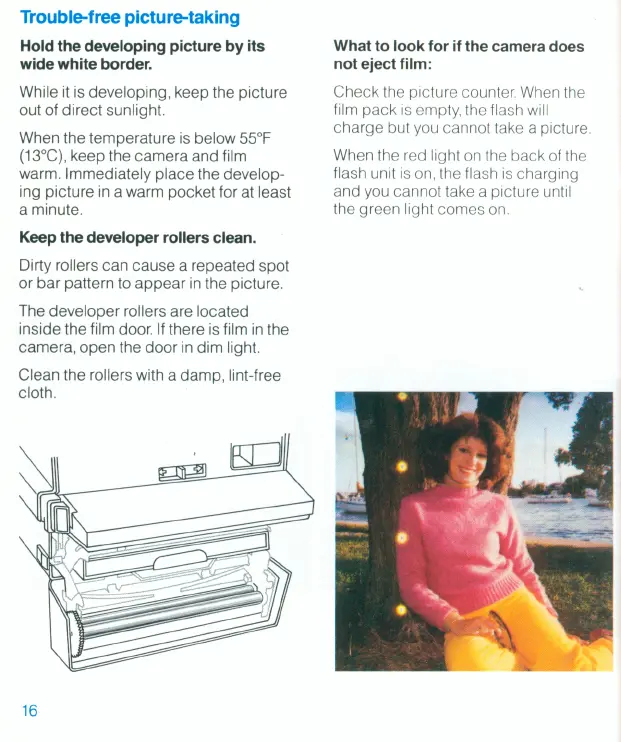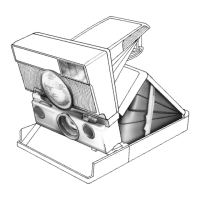Trouble-free picture-taking
Hold the developing picture by its
wide white border.
While
it
is developing, keep the picture
out of direct sunlight.
When the temperature
is
below 55°F
(13
°C), keep the camera and film
warm. Immediately place the develop-
ing picture in a warm pocket for at least
a minute.
Keep the developer rollers clean.
Dirty rollers can cause a repeated spot
or
bar pattem to
appear
in
the picture.
The developer rollers are located
inside the film door. If there
is
film
in
the
camera, open the door
in
dim light.
Clean the rollers with a
damp
, lint-free
cloth.
16
What
to
look for if the camera does
not eject film :
Check the picture counter. When the
fi
lm
pack
is
empty, the flash will
char
ge
but you cannot take a picture.
When the red light on the back of the
flash un
it
is
on, the flash
is
charging
and you cannot take a picture until
th
e green light comes on.
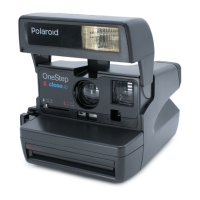