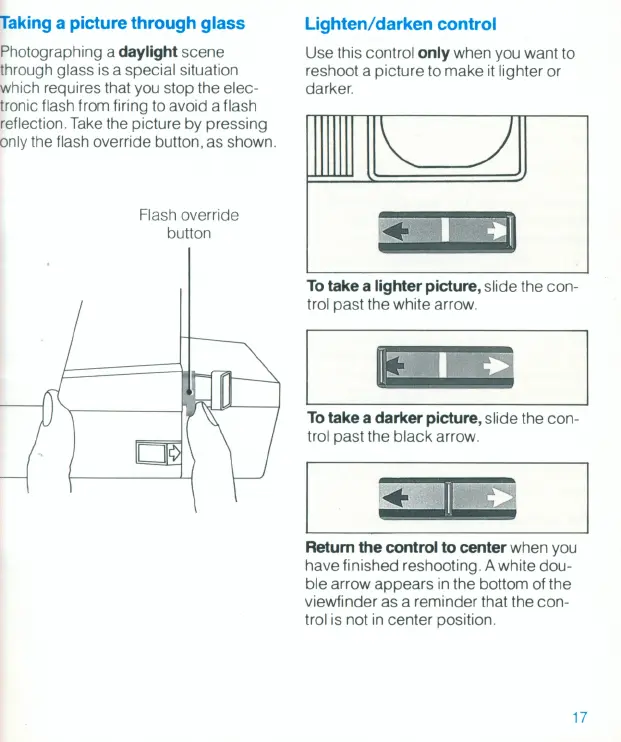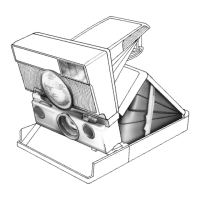Taking a picture through glass
Ph
otographing a daylight scene
through glass is a special situation
which requires that you stop the elec-
tronic flash from firing to avoid a flash
reflection. Take the picture by pressing
only the flash override button, as shown.
Flash override
button
Lighten/darken control
Use this control only when you want to
reshoot a picture to
make
it
lighter or
darker.
To
take a lighter picture, slide the con-
trol past the white arrow.
To
take a darker picture, slide the con-
trol past the
black
arrow.
Return
the control to center when you
have finished reshooting. A white dou-
ble arrow appears
in
the bottom of the
viewfinder as a reminder that the con-
trol is not in center position.
17
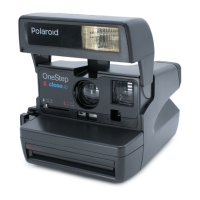