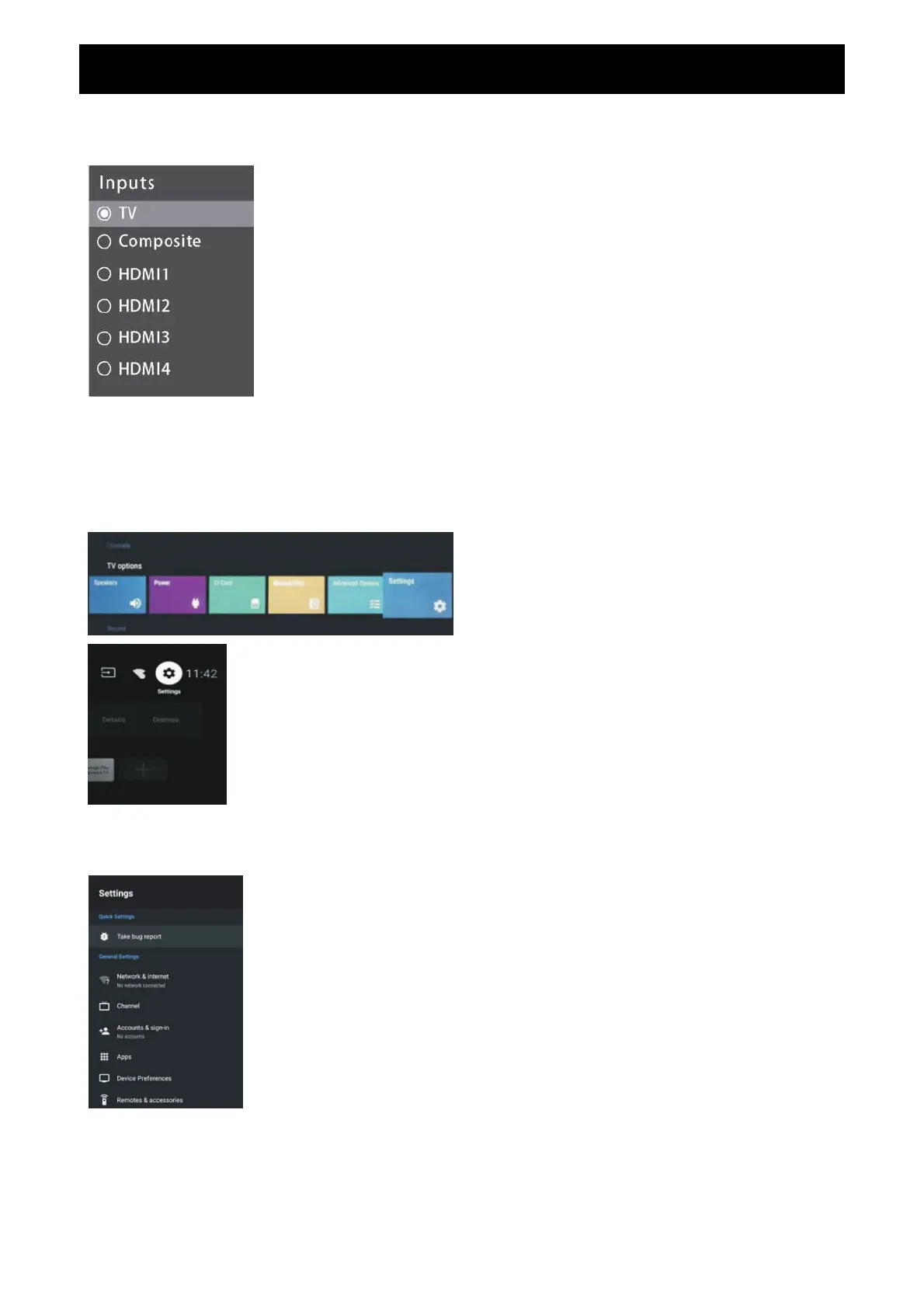OPERAZIONI DI BASE
20
2. Nella voce Live TV, premere il pulsante SORGENTE per visualizzare l'elenco delle sorgenti di
ingresso. È possibile selezionare la sorgente desiderata.
NAVIGAZIONE NEL MENU SU SCHERMO
1. Sono disponibili due modi per accedere. Il primo, in Live TV, premere il pulsante di menu per
visualizzare le opzioni TV, premere ▼▲◄► per selezionare le impostazioni di menu e premere OK
per confermare. Il secondo modo, nell’interfaccia HOME, premere il tasto ► per selezionare
l'icona circolare del menu delle impostazioni, premere OK per confermare.
2. Premere il pulsante ▼▲ per selezionare l’impostazione desiderata.
3. Premere OK per accedervi.
Premere BACK per tornare al menu precedente. Se viene visualizzato il menu principale, premendo
BACK si chiuderà il menu su schermo.
Rete e Internet