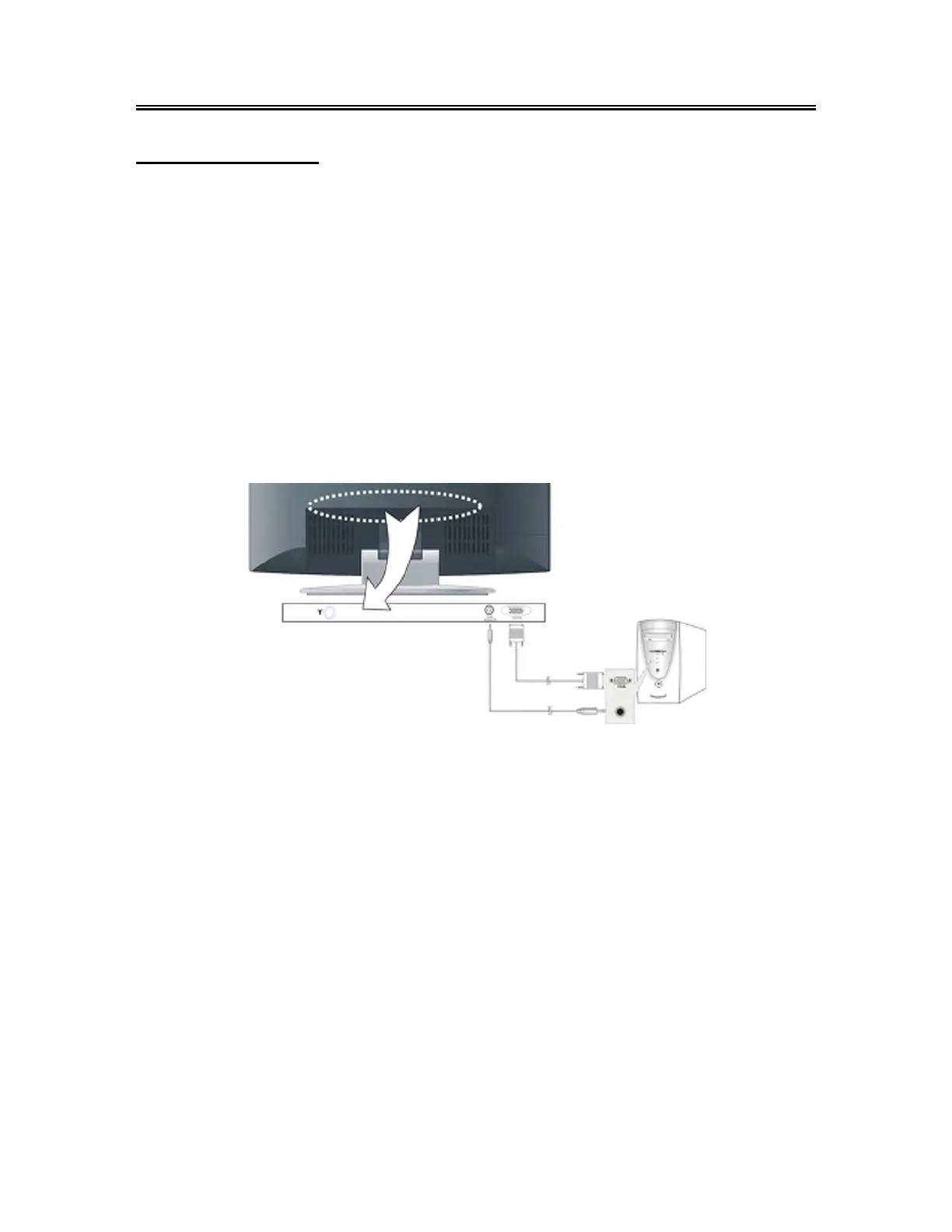- 12 -
System Connections
Connecting to PC
The unit can be connected to PC (person computer) via the VGA cable. Follow the steps and the
figure below to connect:
1. Connect one end of the VGA cable to the VGA input jack on the rear panel of the unit.
2. Connect the other end to the PC.
3. Connect one end of the audio cable to the PC audio input jack on the rear panel of the unit.
4. Connect the other end to the PC audio output jack.
5. Please set the PC’s resolution at 1024x768@60Hz
After connection, turn on the unit and the PC and then press the INPUT button to shift to VGA mode.
