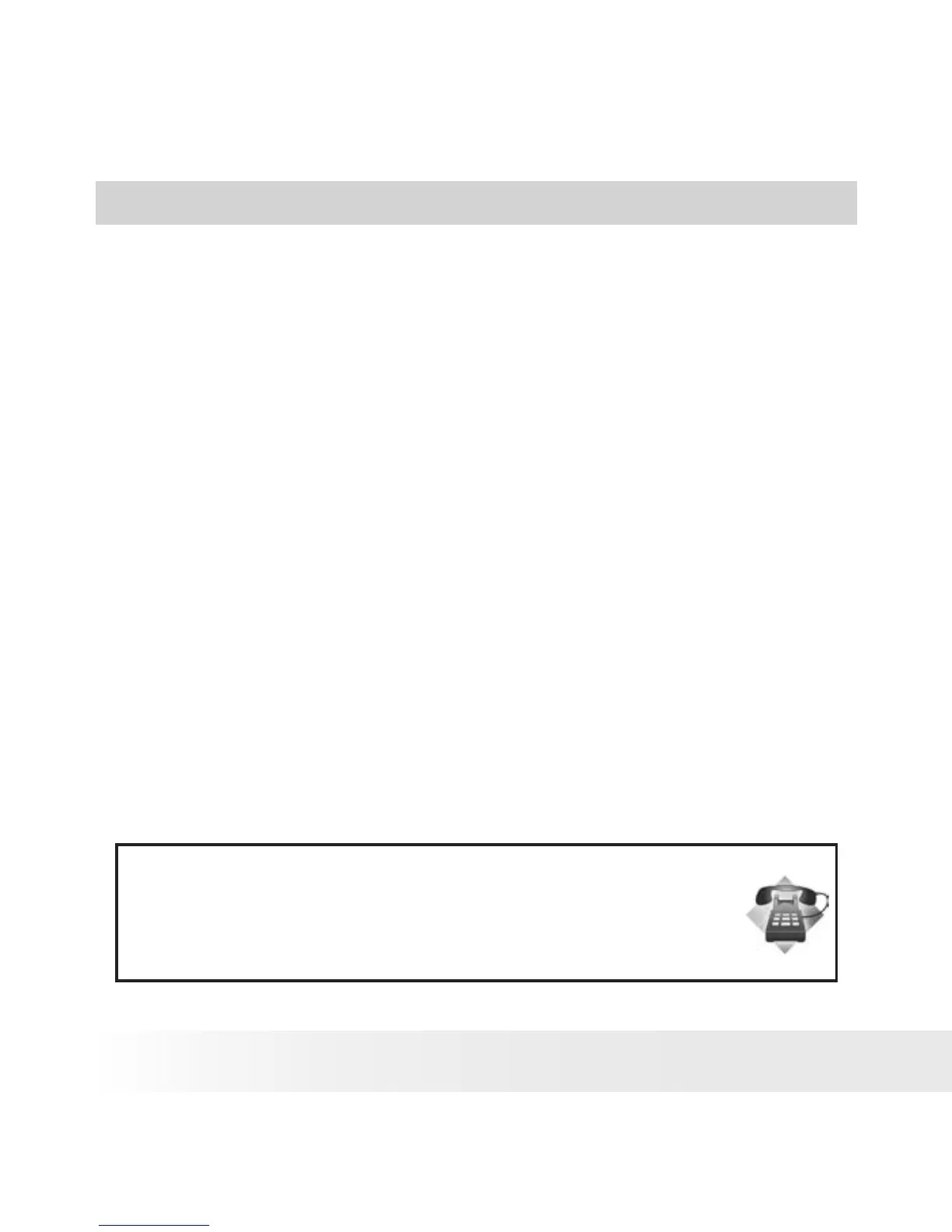6
Polaroid i735 Digital Camera User Guide
www.polaroid.com
1 Getting Started
Thank you for selecting the new Polaroid i735 digital camera for your
imaging needs. The i735 comes equipped with a powerful 7.0 Megapixels
CCD sensor, 2.5-inch bright color TFT LCD, high quality optics and many
manual settings and options.
Outstanding features that your i735 digital camera has:
• A high quality glass lens system for exposures from 6 inches to infinity
including 3 times optical and 4 times digital zoom modes.
• Built-in flash with five modes (auto, red-eye reduction, Flash aways
on, Slow Sync and Flash off).
• Free to edit your images and print your pictures by DPOF.
• Large 2.5 inch LCD screen for easier image preview and review.
• Convenient multiple shooting modes for more accurate reproduction
of pictures.
Need help with your digital camera?
Call our toll-free customer service number. Look for the insert with this icon:
Or visit www.polaroid.com.
