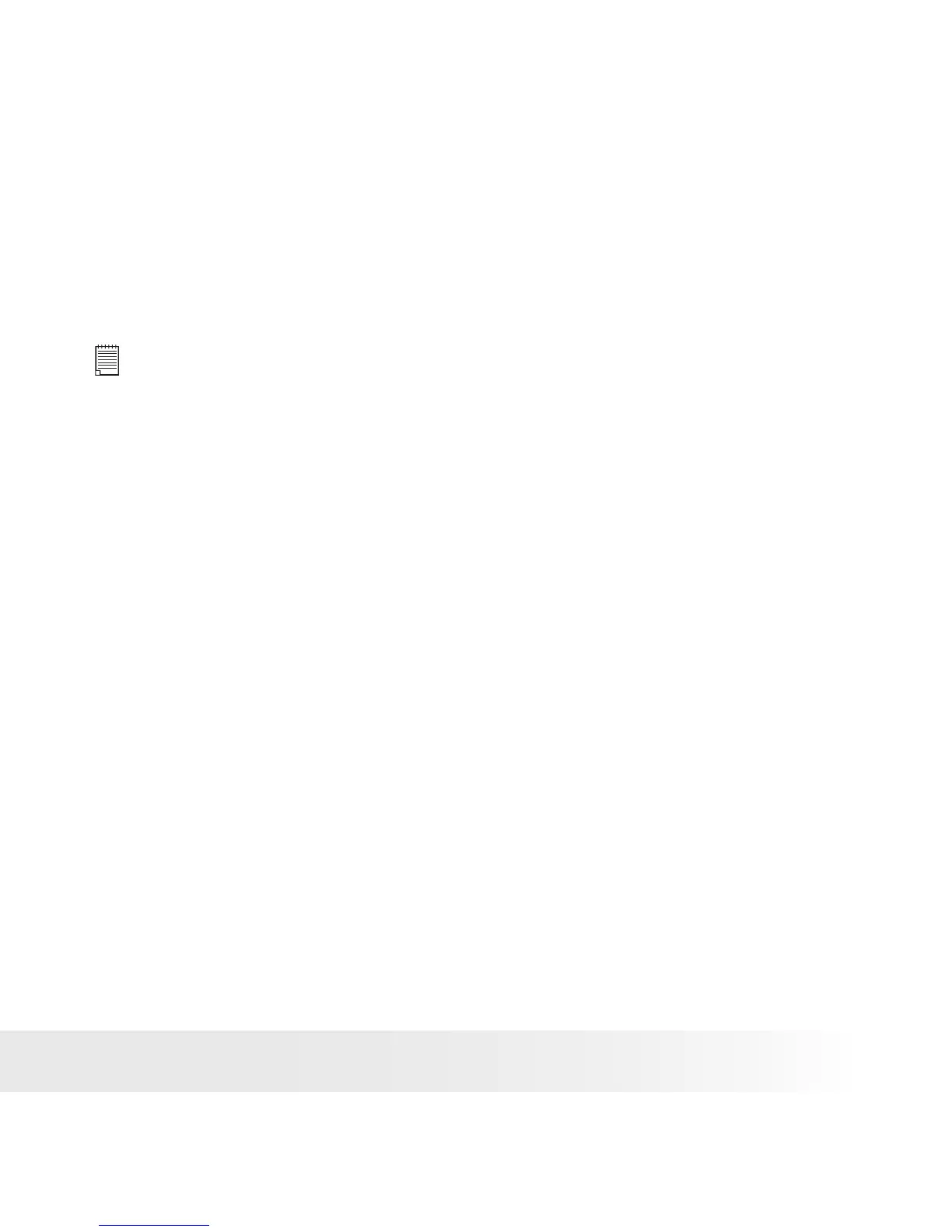9
Polaroid i735 Digital Camera User Guide
www.polaroid.com
• Using Your Batteries
There are two types of batteries that are suitable for your camera:
Alkaline and NiMH. Please select the type of batteries you are
using in the set up menu. For more details, please refer to “Select-
ing the Battery Type” on page 29.
IMPORTANT NOTE:
• For best performance and prolonged battery life, we recommend using a
brand name high capacity battery.
• To ensure the camera displays the battery level correctly, please set the
type to match the batteries being used.
Here are some helpful hints to extend battery life considerably by limiting
the following activities:
• Reviewing the pictures on the LCD Screen.
• Use the optical viewfinder (if applicable) to frame the subject when
taking pictures.
• Reduce the excessive use of the flash.
• Remove batteries from your camera when not in use for long periods
of time.
WARNING!
• Batteries should be replaced by an adult.
• Do not mix different types of batteries (or new and used batteries).
• Use recommended or equivalent type of batteries only.
• Insert the batteries in the correct orientation.
• Remove exhausted batteries from the camera immediately.
• Do not short the supply terminals.
• Do not dispose the batteries in fire.
• Remove batteries from the camera when not in use.
These instructions should be retained for future reference.
