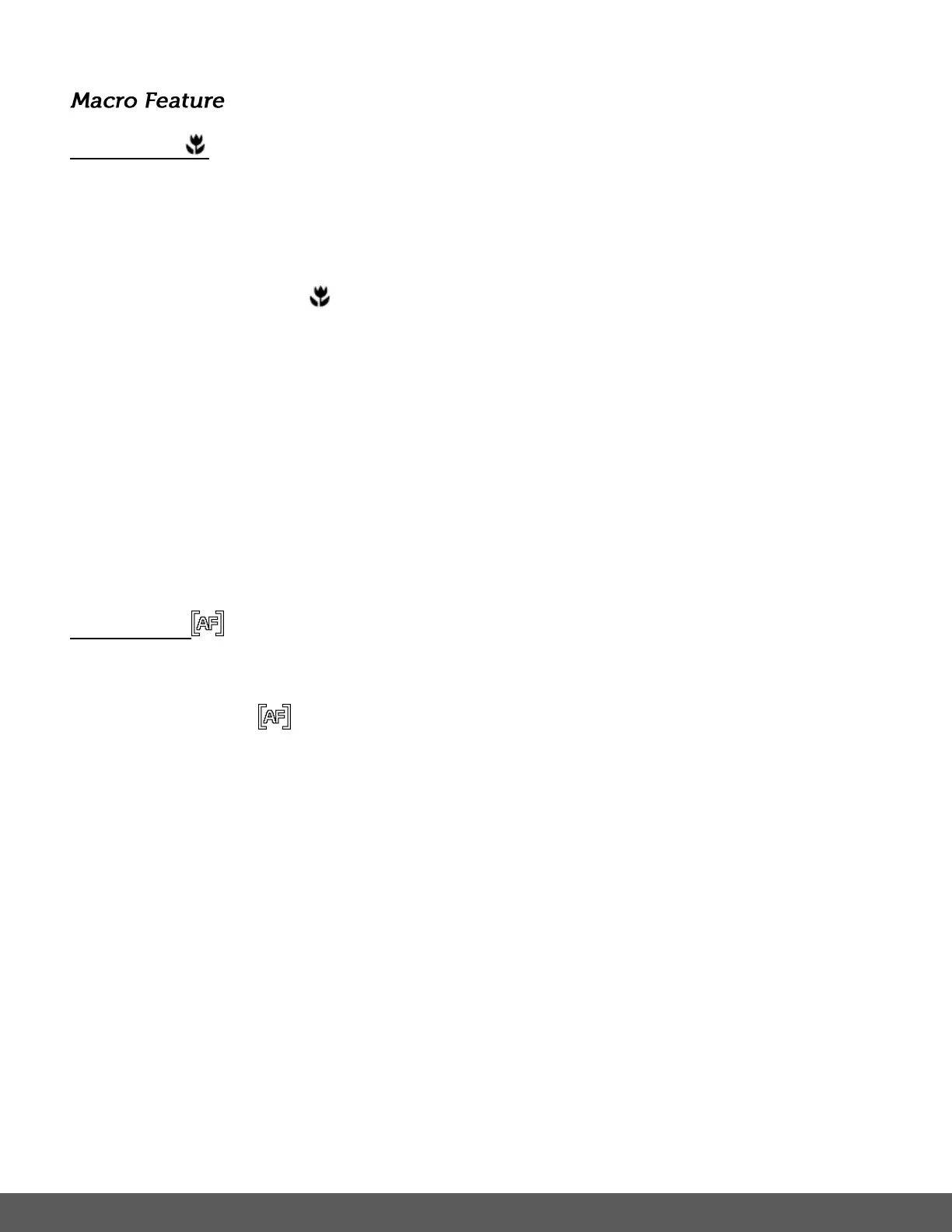MACRO ON :
Your camera contains a MACRO feature that allows you to enable or disable the MACRO mode
on your camera. When enabled, the MACRO mode allows your camera to focus on an object that
is close to the camera. While using the MACRO mode, you can capture images at close range
(30~45cm). The flower icon appears on the LCD and indicates that the Macro mode is ON.
To turn the MACRO mode ON:
1. Open the Photo Capture Mode Menu and press the MENU button.
2. Select the ‘Macro’ menu option and press the OK/SHUTTER button to view the MACRO
menu options.
3. Press the UP/DOWN button, select ‘ON’, and then press the OK/SHUTTER button to save
the Macro ‘ON’ function.
MACRO OFF :
When MACRO mode is off, images can be captured from 1.5m - ∞ (infinity).
The ‘Auto Focus’ icon appears on the LCD and indicates that the Macro mode is OFF.
To turn the MACRO mode OFF for normal/standard photo capture:
1. Open the Photo Capture Mode Menu and press the MENU button.
2. Select the ‘Macro’ menu option and press the OK/SHUTTER button to view the MACRO
menu options.
3. Press the DOWN or UP button, select ‘OFF’, and then press the OK/SHUTTER
button to save the Macro ‘OFF’ function.
Note: The MACRO mode must be turned OFF when you want to use the following feature of your
camera: Flash.
