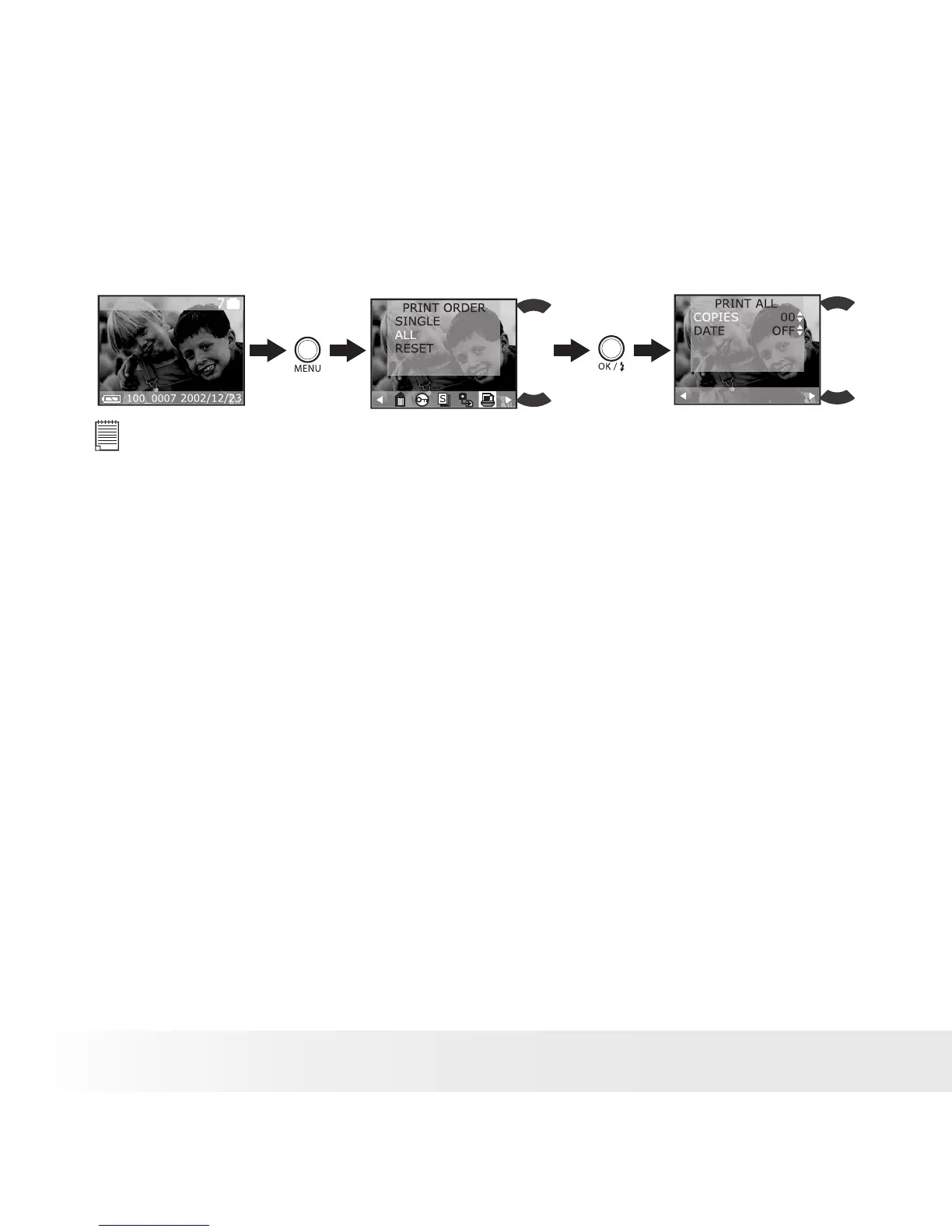To Print All Pictures
1. Turn on the camera.
2. Select the Mode selector to Playback mode.
3. Press Menu button and use the Right button to select “PRINT
ORDER”.
Press Press
IMPORTANT!
DPOF print settings can be congured for images on a memory card only, not for
images in the camera’s built-in memory. To congure DPOF print settings for images
in the camera memory, you rst need to copy the images to a memory card.
• P.I.M. (PRINT Image Matching)
This camera supports PRINT Image Matching. Images recorded with it
include information about the mode setting, camera setup, etc. When
you print an image on a printer that supports PRINT Image Matching, the
printer reads this data and adjust the printed image accordingly, so your
image comes out just the way you intended when you recorded them.
See the documentation that came with your printer for full details about
PRINT Image Matching.
Now your digital camera and your printer can speak the same language.
PRINT Image Matching technology ensures that PRINT Image Matching-
enabled digital cameras and printers work together perfectly to produce
the best possible prints. Through this innovative technology, the printer
is able to instantly identify the print specic information for each image
captured, to provide superior colour, quality and detail in every print.
For more detailed information, please go to the PRINT Image Matching
website http://www.printimagematching.com.
