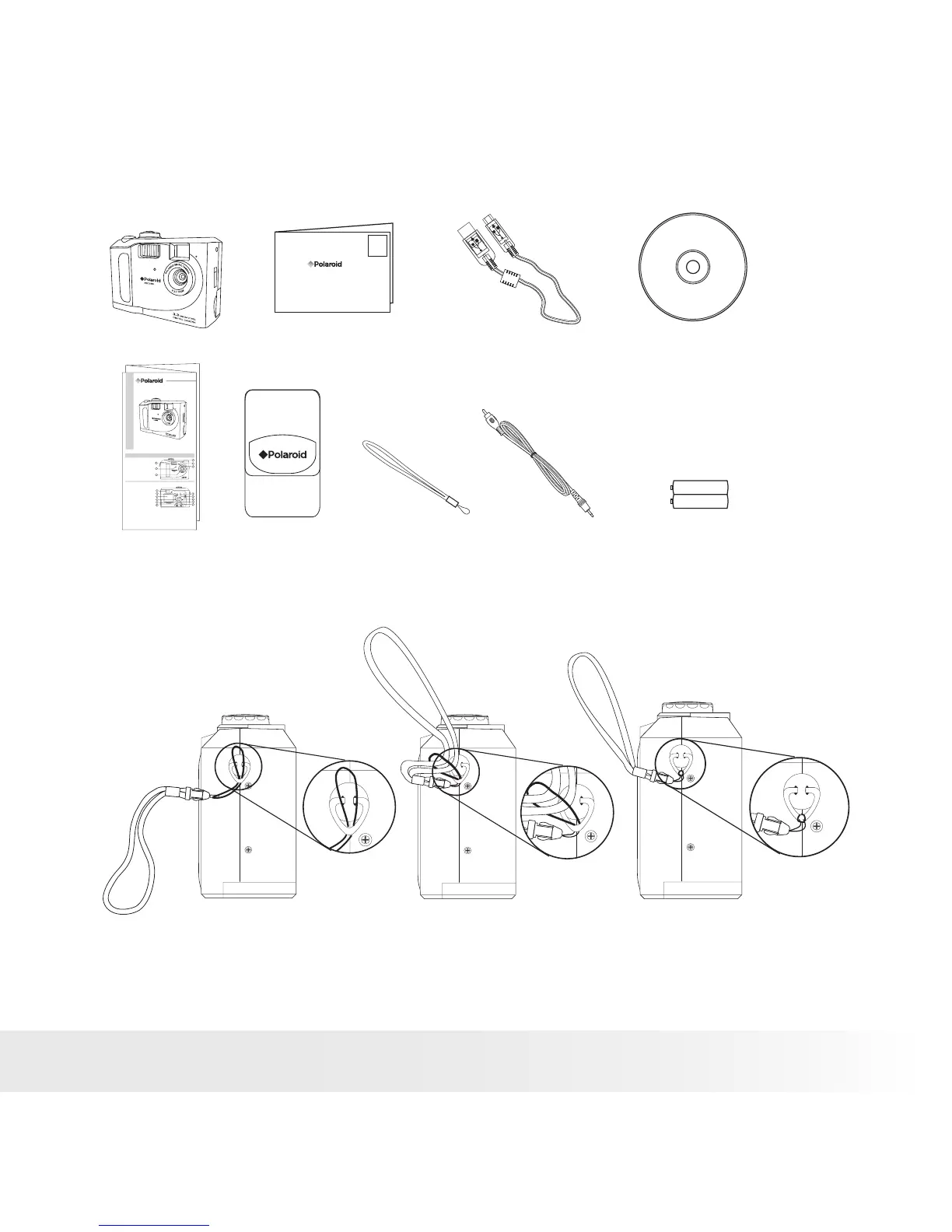7
Polaroid PDC 3150 Digital Camera User Guide
www.polaroid-digital.com
• Camera Package Contents
Warranty Card
Digital Imaging Products
201 Burlington Road
Bedford, MA 01730-1434
2 x AA Batteries
The CD-ROM includes
Polaroid PDC 3150 Camera Driver
ArcSoft PhotoImpression 4.0 (PC & Mac)
Adobe Acrobat Reader (PC & Mac)
User manual in PDF format
PDC 3150
USB Cable
Video CableHand StrapPouch
Quick Guide
PDC 3150
Quick Start Guide
Product Overview
1. Flash
2. LED
3. Lens
4. LED
5. LED
6. Viewnder
1
2
3
4
5
6
1. Viewnder
2. Display button
3. LCD screen
4. Left/Self-timer button
5. Menu button
6. OK/Flash button
7. Down/Zoom out button
8. Right/Continuous mode button
9. Up/Zoom in button
10.Power button
11.LED
1
2
3
4
5
10
9
8
7
6
11
• Attaching the Hand Strap
