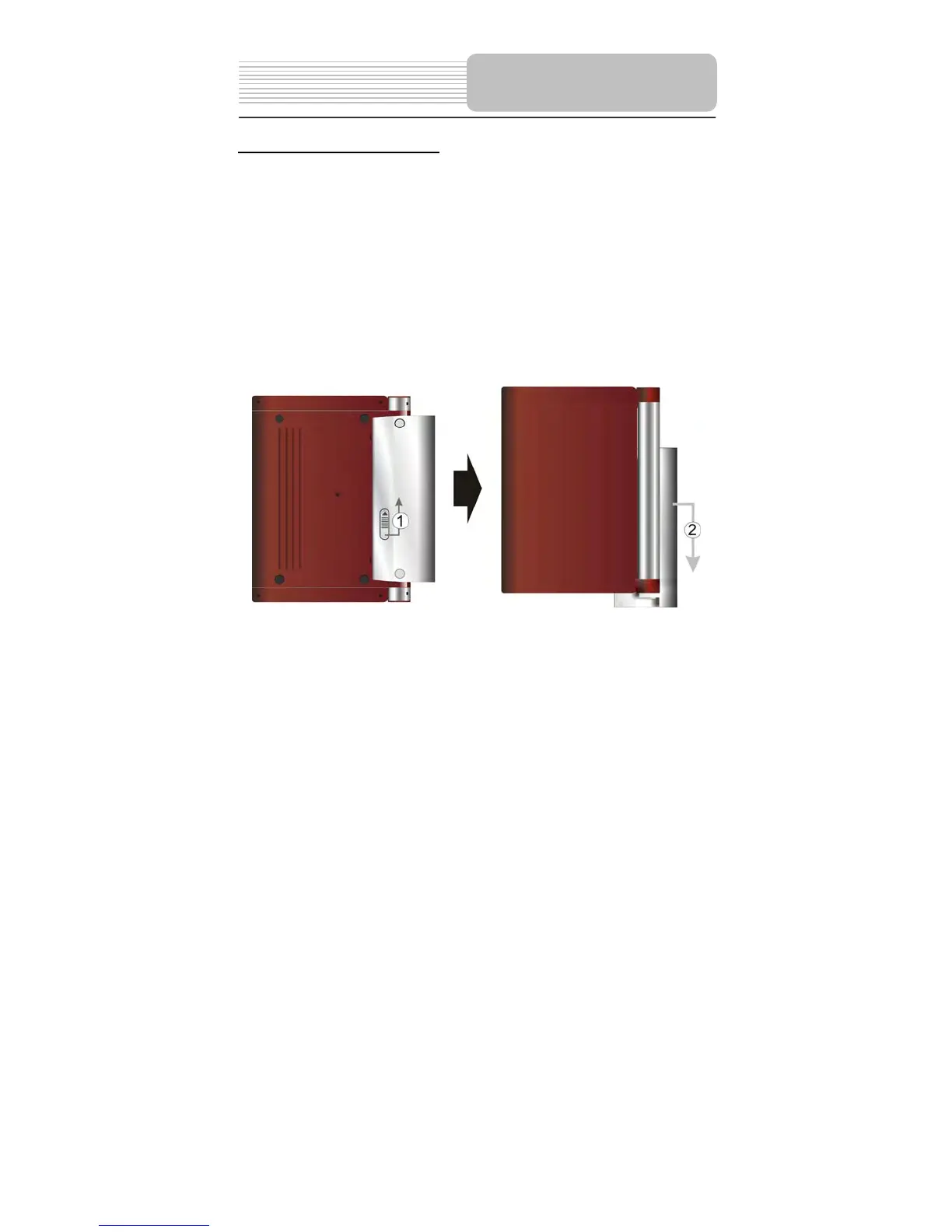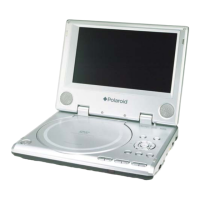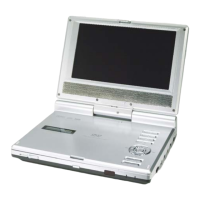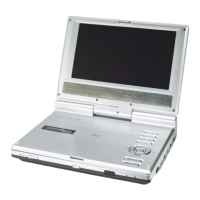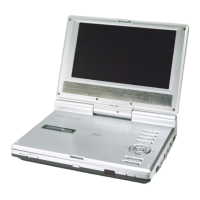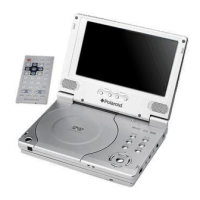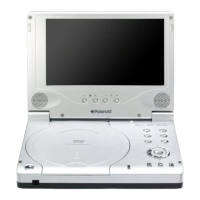20
Detaching the Battery Pack
When being turned off, the DVD Player still consumes some power in standby mode.
This will eventually discharge the battery. If the DVD Player is not going to be used for
long periods of time, the battery pack should be detached.
Make sure the power is turned off before detaching the Battery Pack.
1. Press and hold the Battery Release Tab in the direction of the arrow ① as shown
in Fig.1 below.
2. Slide the Battery Pack gently towards the direction of the arrow ② as shown in
Fig.1 below.
3. Carefully remove the Battery Pack from your player.
Rechargeable Battery
