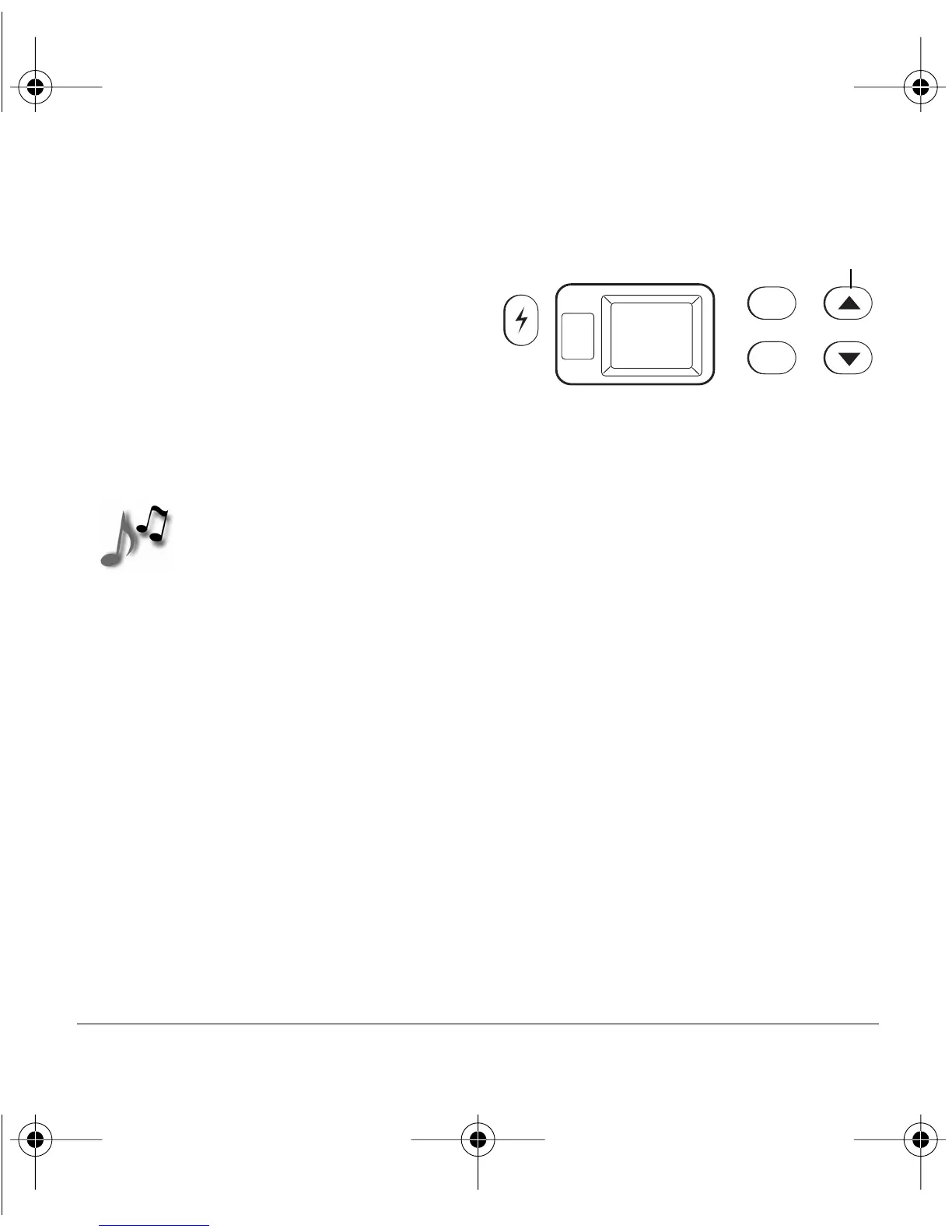Polaroid PhotoMAX MP3 Digital Camera Quickstart Guide 11
B.
Use the scroll buttons to
highlight a desired menu
option in green.
C.
Press the
MENU
button to
select the green highlighted
menu item you want to
change.
The entire menu line turns green.
Note:
To move to another menu option without making a change, press
the
MENU
button again so that only the menu option is green.
D.
Use the scroll buttons to scroll through the settings for this item until
the desired setting appears on the right side of the menu line.
E. Press the MENU button again to select your new setting.
F. Configure other menu options as described above, scroll to SAVE
or DONE (depending on the menu you are in) and press the MENU
button to make your selections.
MENU
VIEW
Scroll
buttons
MP3qs.book Page 11 Tuesday, November 7, 2000 5:58 PM
