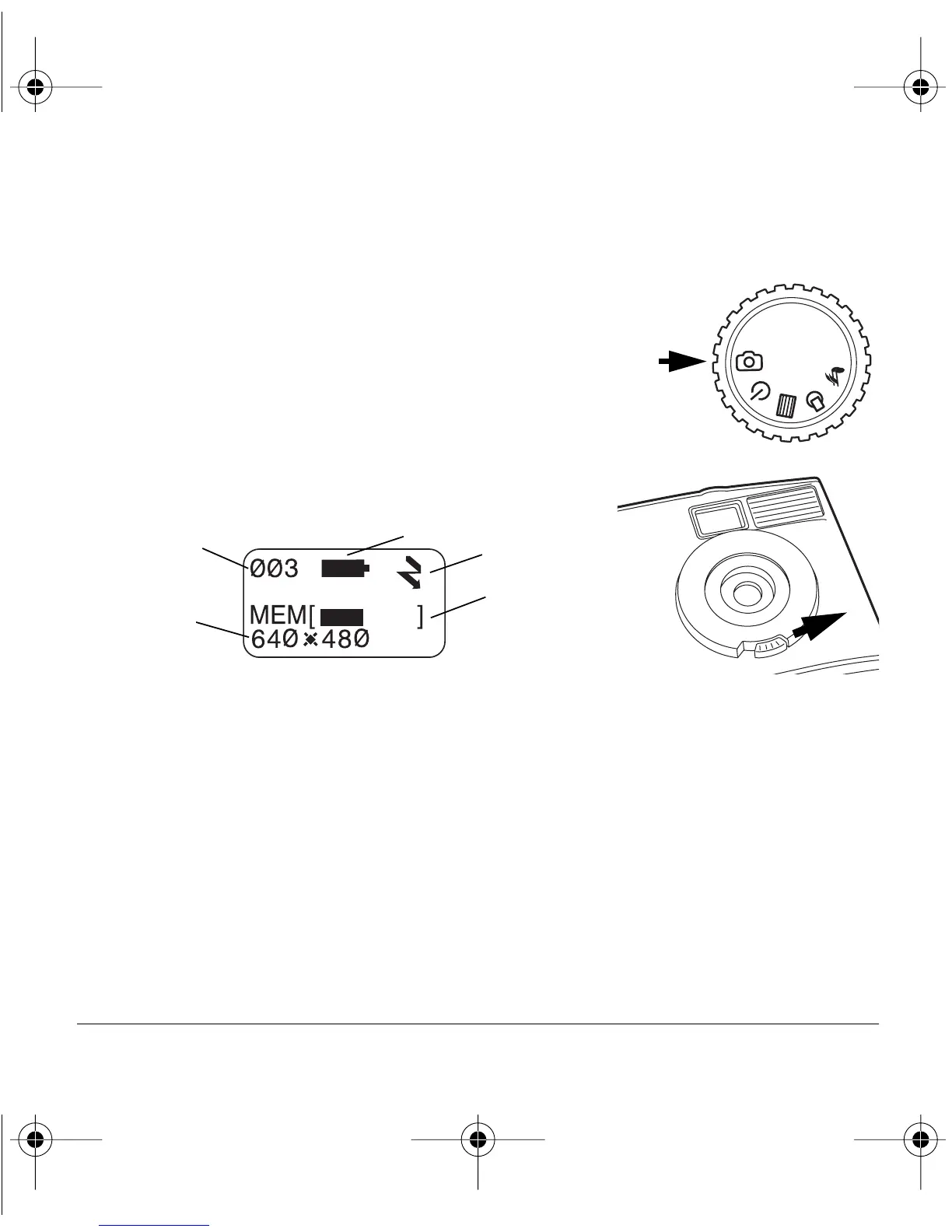Polaroid PhotoMAX MP3 Digital Camera Quickstart Guide 21
6. Take photos
A. Turn the camera dial to CAMERA mode
(a).
B. Slide the cover switch to open the lens (b).
The Status LCD displays:
• Total number of photos and MP3 files
stored in the camera (c)
• Battery status icon (full, half, or empty) [full is shown (d)]
• Flash setting icon (on or off) [“on” is shown (e)]
• Remaining capacity of the memory card [50% full is shown (f)]
• Resolution setting (640*480 default) (g) or current dial mode
(REVIEW, SETUP, or MP3 Player)
c
g
d
e
f
MP3qs.book Page 21 Tuesday, November 7, 2000 5:58 PM
