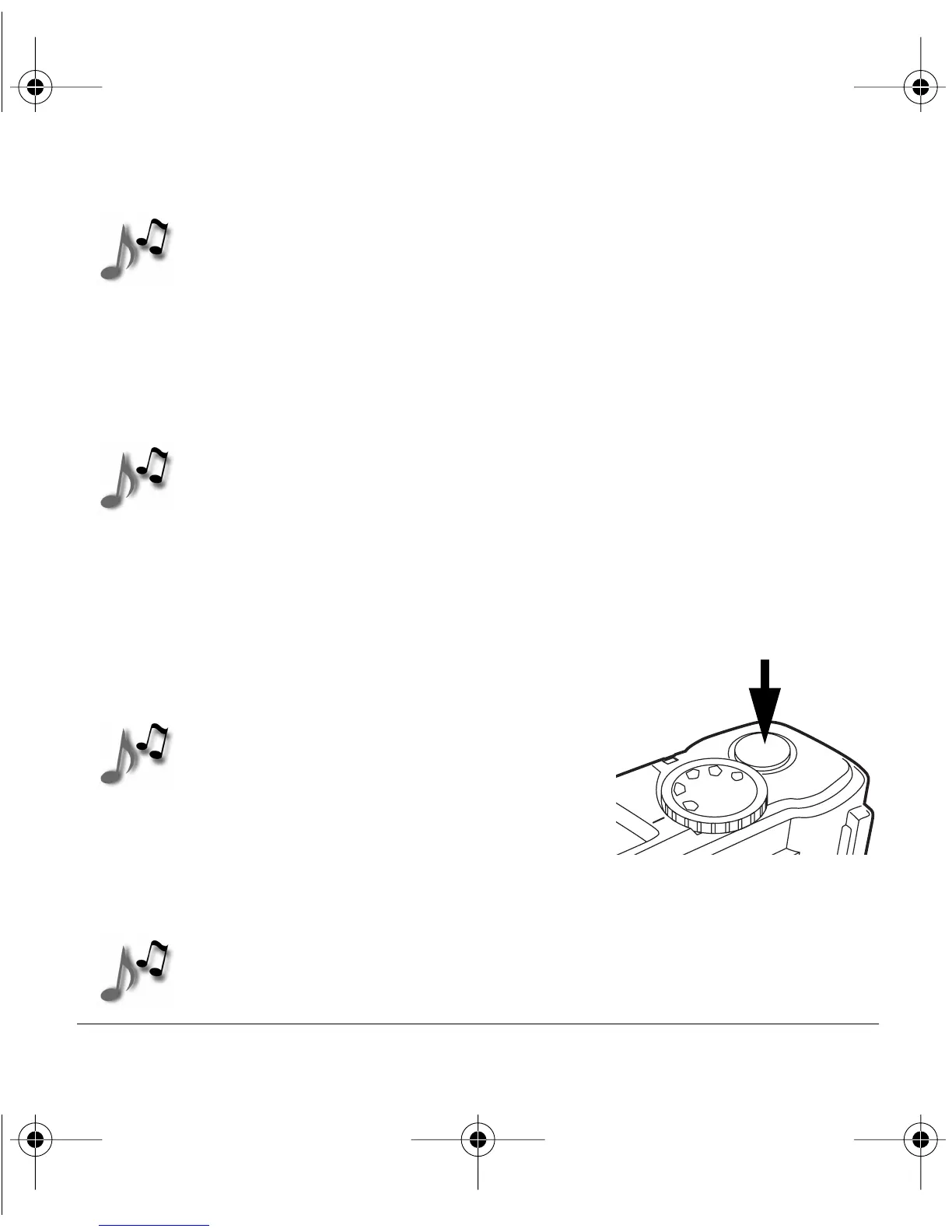22 Polaroid PhotoMAX MP3 Digital Camera Quickstart Guide
Note: Open the lens only to take photos or move MP3 and
photo files between your camera and computer. Leave
it closed for all other camera and MP3 music player functions.
Note: For information about taking a self-timer photo, see page 19.
C. Frame the scene in the optical viewfinder or press the VIEW button to
frame the photo exactly in the color LCD viewfinder.
Note: Using the LCD viewfinder drains batteries faster. Unless
framing is critical (as when using the 2X ZOOM feature),
use the optical viewfinder.
Note: The focus range of the camera is 70cm (28 inches) to infinity.
D. Hold the camera steady and press the
shutter button (h) until you hear the
shutter tone.
Note: After taking a photo using the self-
timer, the Power on/camera busy
red LED flashes on and off for
10 seconds before taking the photo.
The camera is ready to take another photo when the Power on/camera
busy red LED or flash ready light stops blinking.
Note: If you move the camera before hearing the shutter tone, your
photo will be blurry.
h
MP3qs.book Page 22 Tuesday, November 7, 2000 5:58 PM
