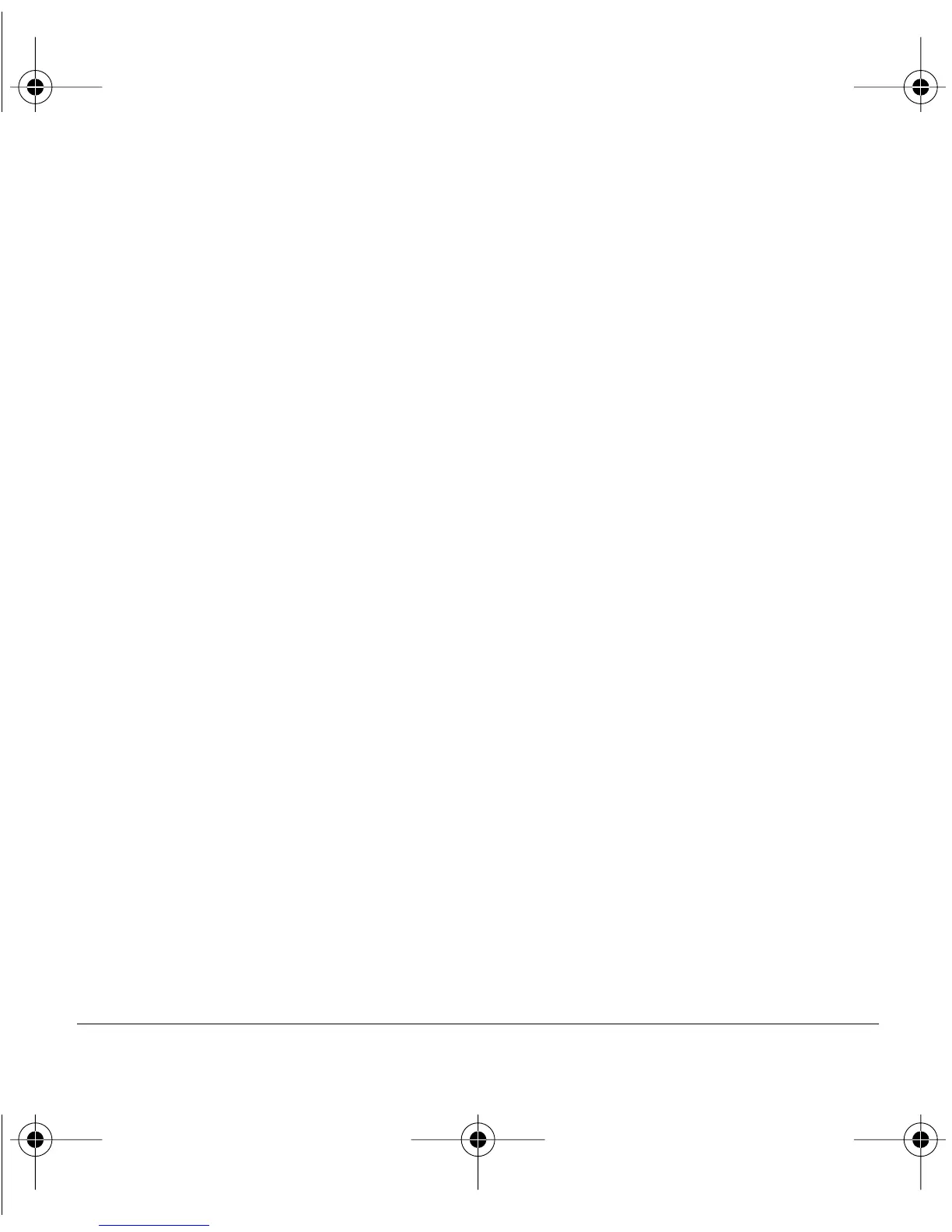Polaroid PhotoMAX MP3 Digital Camera Quickstart Guide
Welcome to the Polaroid PhotoMAX MP3 Digital Camera! . . . . . . . 1
Your MP3 camera/player. . . . . . . . . . . . . . . . . . . . . . . . . . . . . . . . . . . 3
1. Prepare your MP3 camera for action . . . . . . . . . . . . . . . . . . . . . . . 6
2. Check out the camera menus . . . . . . . . . . . . . . . . . . . . . . . . . . . . 10
3. Configure the camera . . . . . . . . . . . . . . . . . . . . . . . . . . . . . . . . . . 12
4. Choose your photo settings . . . . . . . . . . . . . . . . . . . . . . . . . . . . . 16
5. Turn the autoflash on (if desired) . . . . . . . . . . . . . . . . . . . . . . . . . 20
6. Take photos . . . . . . . . . . . . . . . . . . . . . . . . . . . . . . . . . . . . . . . . . . 21
7. Review photos (and MP3 files) in the camera . . . . . . . . . . . . . . . 23
8. Play photos on your TV . . . . . . . . . . . . . . . . . . . . . . . . . . . . . . . . 28
9. Install your PC software . . . . . . . . . . . . . . . . . . . . . . . . . . . . . . . . 30
10. Move MP3 and photo files between your camera and computer 31
11. Manipulate images using PhotoMAX software . . . . . . . . . . . . . 35
12. Play MP3 music on your PC using Winamp . . . . . . . . . . . . . . . 40
13. Play MP3 music on your camera . . . . . . . . . . . . . . . . . . . . . . . . 41
MP3qs.book Page ii Tuesday, November 7, 2000 5:58 PM
