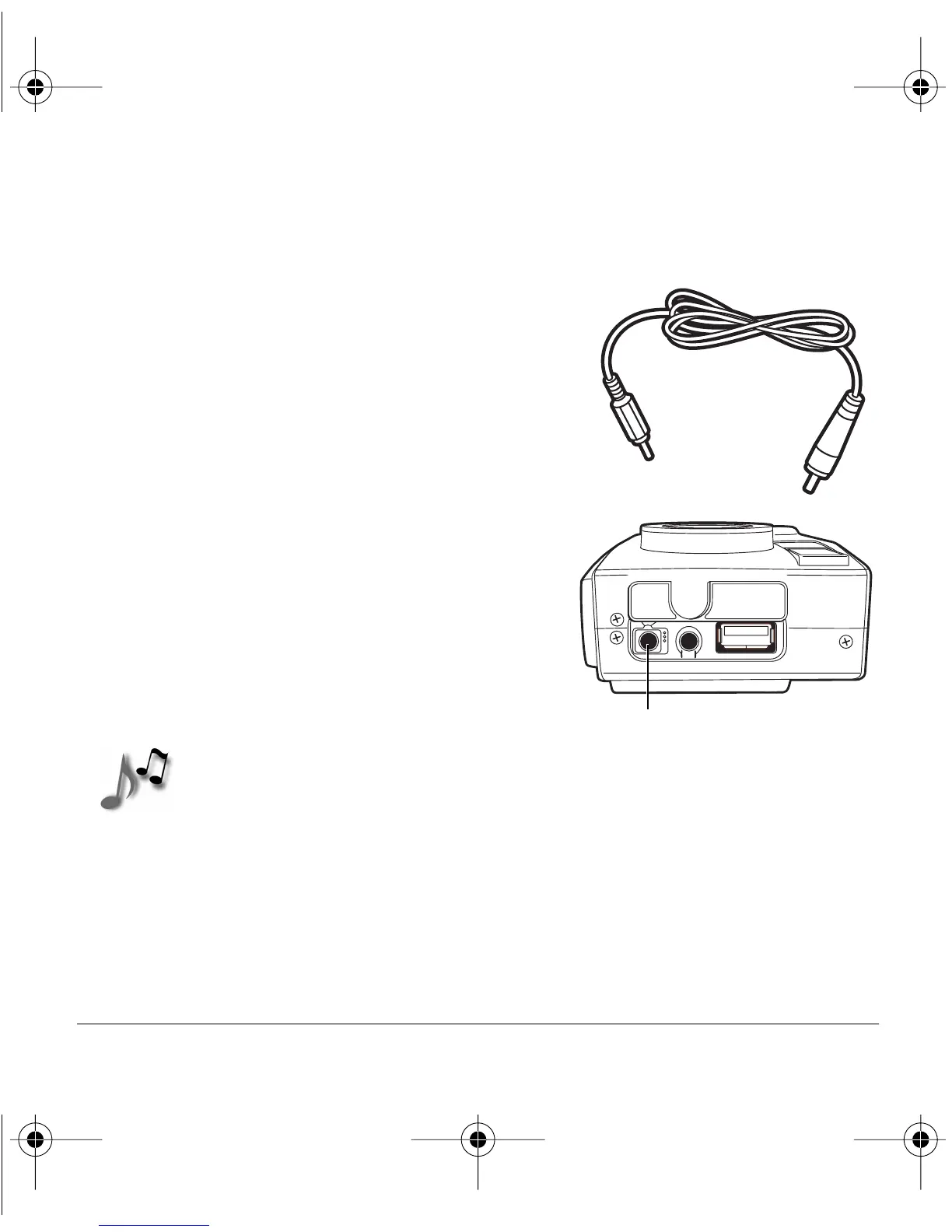28 Polaroid PhotoMAX MP3 Digital Camera Quickstart Guide
8. Play photos on your TV
A. Connect the camera to your TV.
1. Turn off your camera and TV.
2. Locate the camera-to-TV video
connector cable from your kit.
3. Connect the TV plug (a) to your TV.
4. Connect the other end of the cable
(b) to the camera video connector.
B. Turn on the TV.
Turn it to the appropriate channel for
viewing videos and set it to Video
mode.
Note: For more information about
using your TV for video input,
see the TV manual.
MP3qs.book Page 28 Tuesday, November 7, 2000 5:58 PM
