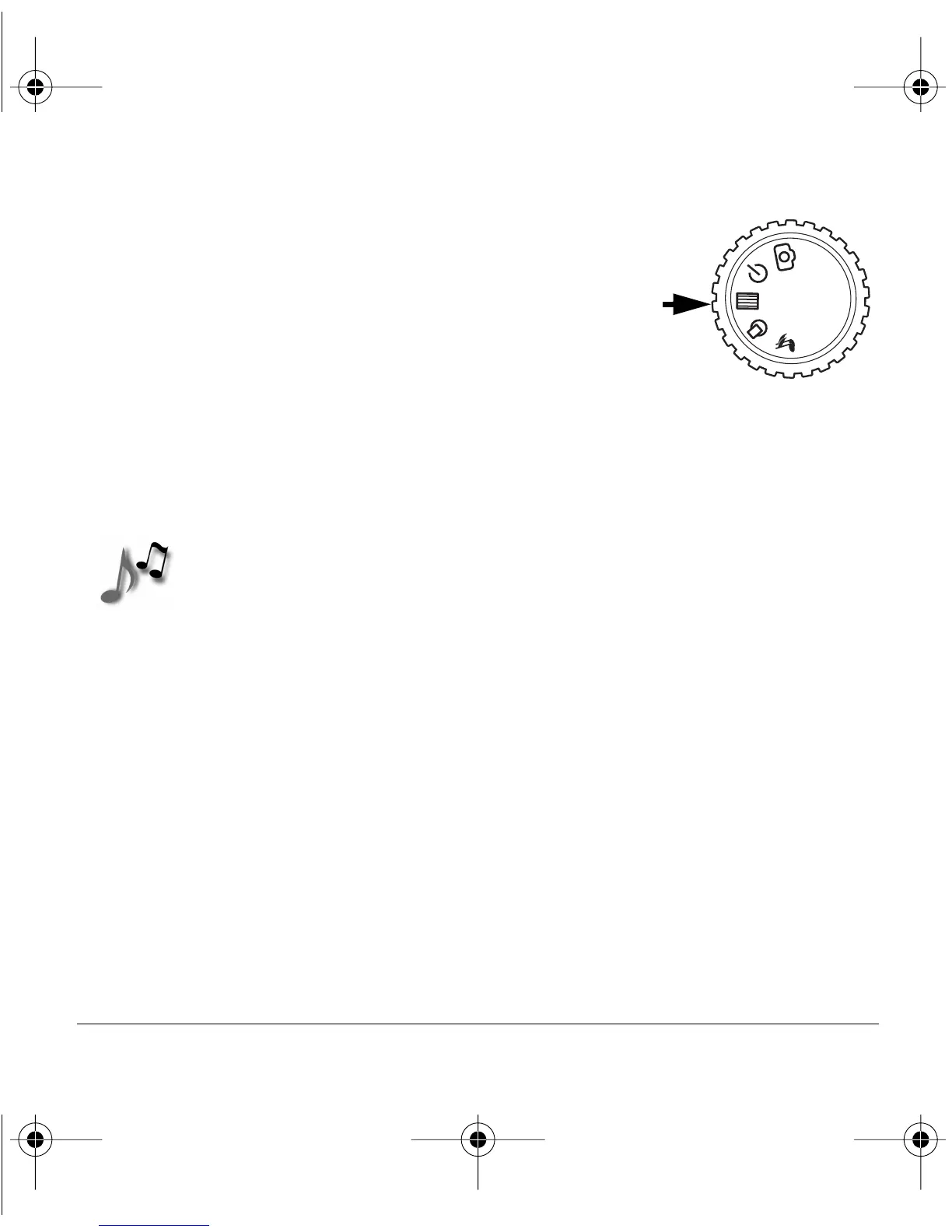Polaroid PhotoMAX MP3 Digital Camera Quickstart Guide 29
C. Turn the camera dial to REVIEW mode (c).
D. Use the scroll buttons to highlight the TV
option and press the MENU button to
select it.
The REVIEW menu appears on your TV.
E. Use the MENU and scroll buttons on the camera to select the display
options on your TV. (See page 10 to review how to use these buttons.)
Note: To stop the slide show, press the
MENU button.
MP3qs.book Page 29 Tuesday, November 7, 2000 5:58 PM
