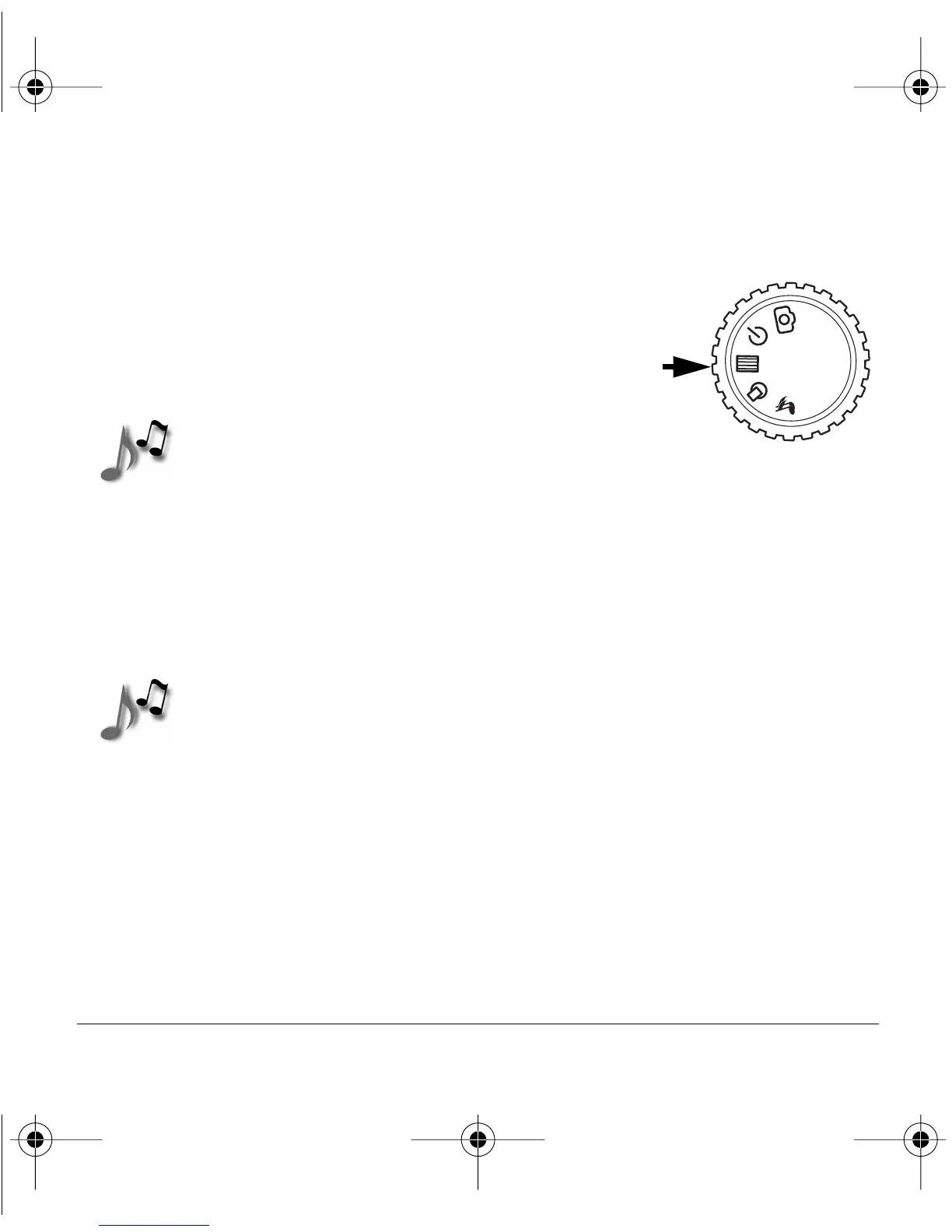Polaroid PhotoMAX MP3 Digital Camera Quickstart Guide 23
7. Review photos (and MP3 files) in the camera
A. Turn the camera dial to REVIEW mode (a).
The REVIEW menu appears on the color
LCD, to let you display photos and MP3
files and delete them from the camera.
Note: If no photos or MP3 files are stored
in the camera, the message
NO IMAGES FORMAT MEDIA
appears on the LCD instead of the
REVIEW menu.
B. Use the MENU and scroll buttons to configure the REVIEW options.
(See page 10 to review how to use these buttons.)
Note: The review settings are retained until you change them.
MP3qs.book Page 23 Tuesday, November 7, 2000 5:58 PM
